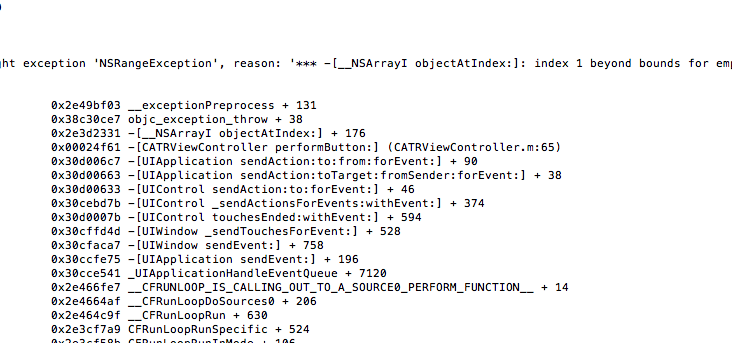Crash Report Symbolication Methods
DeployGate offers a crash report feature that allows you to view crash reports wirelessly.
- It uses PLCrashReporter, and it is sent in the same format as crash reports generated by Apple.
- Crash reports are saved to a file when a crash occurs and is sent on the next launch.
- Currently, because pre-symbolication data is sent, you must perform symbolication on your Mac. DeployGate plans to implement Automatic Symbolication in the future.
Preparing symbolicatecrash
For the first time use of symbolicatecrash, you must set PATH. Add the following to the end of the ~/.bash_profile file.
Xcode 7.3 or later
export PATH="/Applications/Xcode.app/Contents/SharedFrameworks/DVTFoundation.framework/Versions/A/Resources:$PATH"
export DEVELOPER_DIR="/Applications/Xcode.app/Contents/Developer"
Xcode 6, 7
export PATH="/Applications/Xcode.app/Contents/SharedFrameworks/DTDeviceKitBase.framework/Versions/A/Resources:$PATH"
export DEVELOPER_DIR="/Applications/Xcode.app/Contents/Developer"
Xcode 5 or earlier
export PATH="/Applications/Xcode.app/Contents/Developer/Platforms/iPhoneOS.platform/Developer/Library/PrivateFrameworks/DTDeviceKitBase.framework/Versions/A/Resources:$PATH"
export DEVELOPER_DIR="/Applications/Xcode.app/Contents/Developer"
Symbolication Method
- Obtain Crash Report
The generated crash report will be sent automatically on the next launch.
![]()
Sent crash reports can be downloaded from each device’s page.
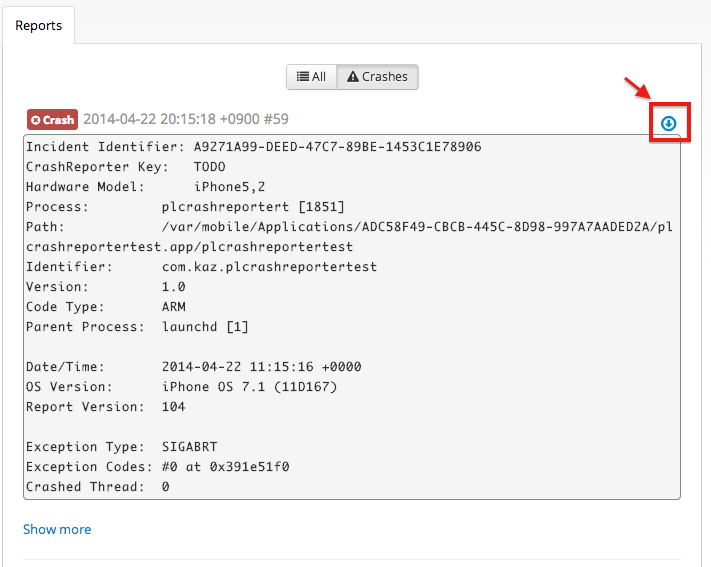
- Prepare dSYM file
Find the corresponding dsym file. Right click on the corresponding build from Organizer → Archive and select "Show in Folder." It is in the dSYMs directory in "Show Package Contents.”
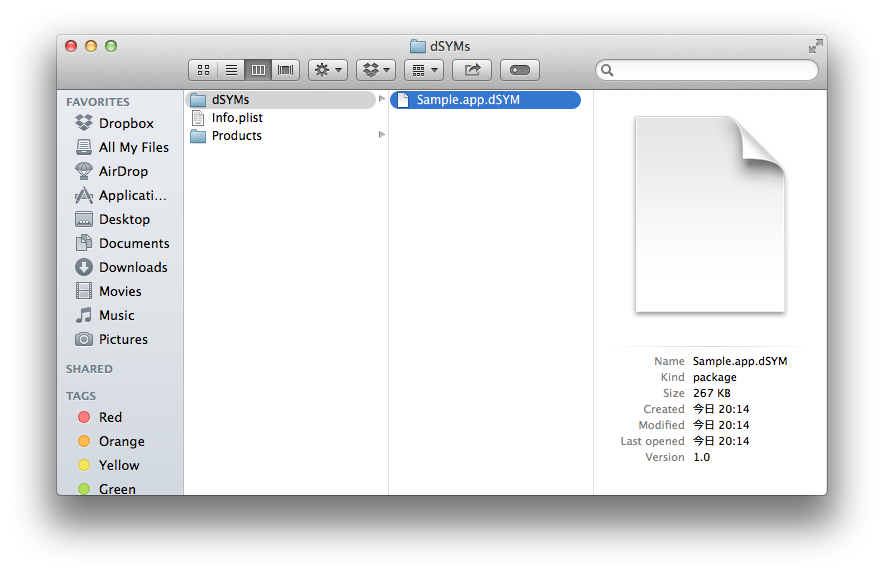
- Run symbolicatecrash to obtain class name, method name, and line number
Run symbolicatecrash on the downloaded crash report/corresponding dSYM.
Shell
symbolicatecrash [CRASH_REPORT] [DSYM_FILE]