Start DeployGate Enterprise
On this page, we will explain how to apply for the Enterprise Plan and how to set up your account after applying.
1. Enterprise Plan Application
The Enterprise Plan offers a 45-day free trial period. Please use this form to submit your trial application.
2. Enterprise Administrator Account Registration
If the Administrator’s email address is not registered with DeployGate
- When applying for the Enterprise Plan, you will receive an invitation email from DeployGate within one business day. Please use the link in the email to register as a DeployGate user.
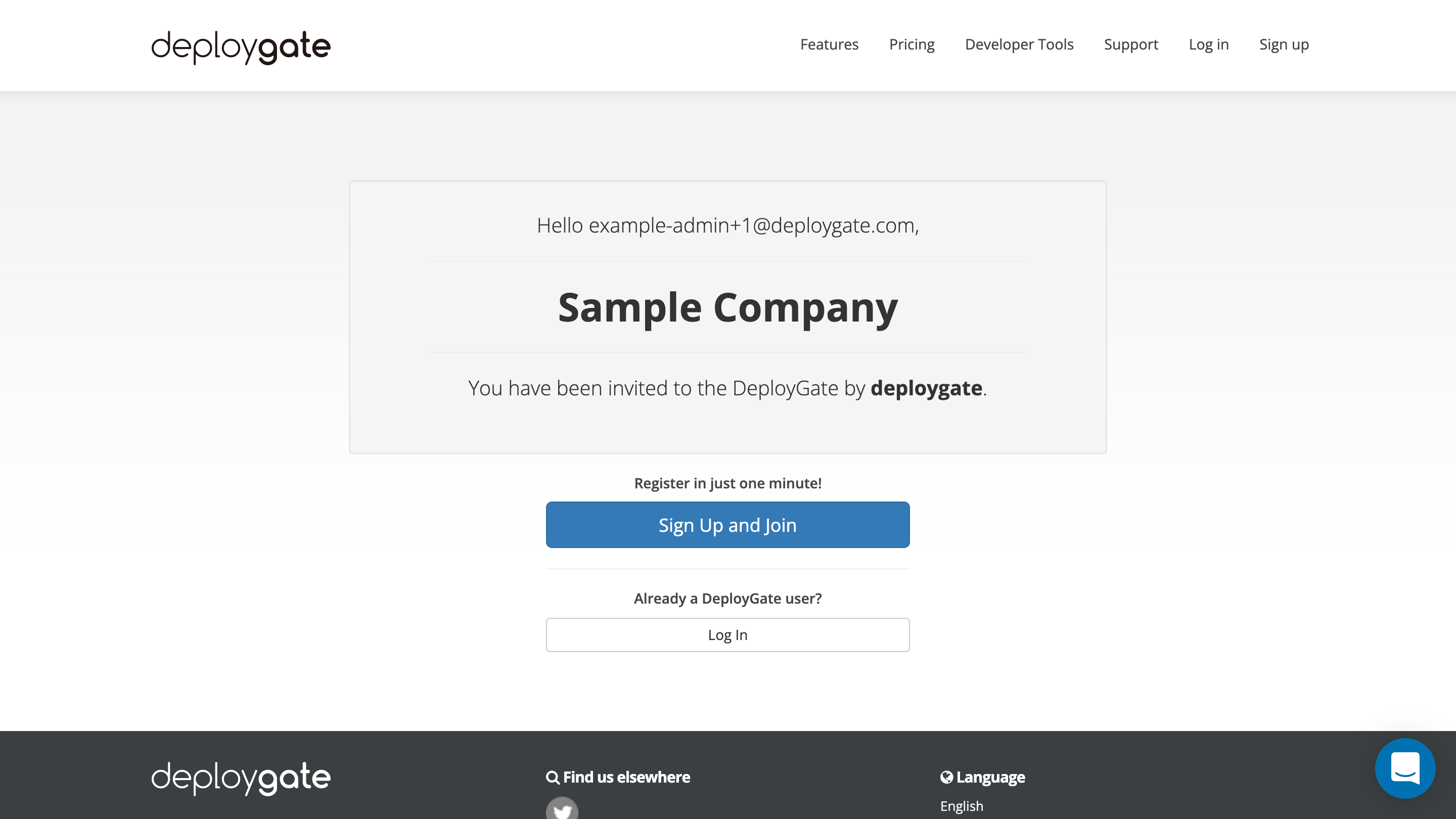
- Click on "the Sign Up and join" button.
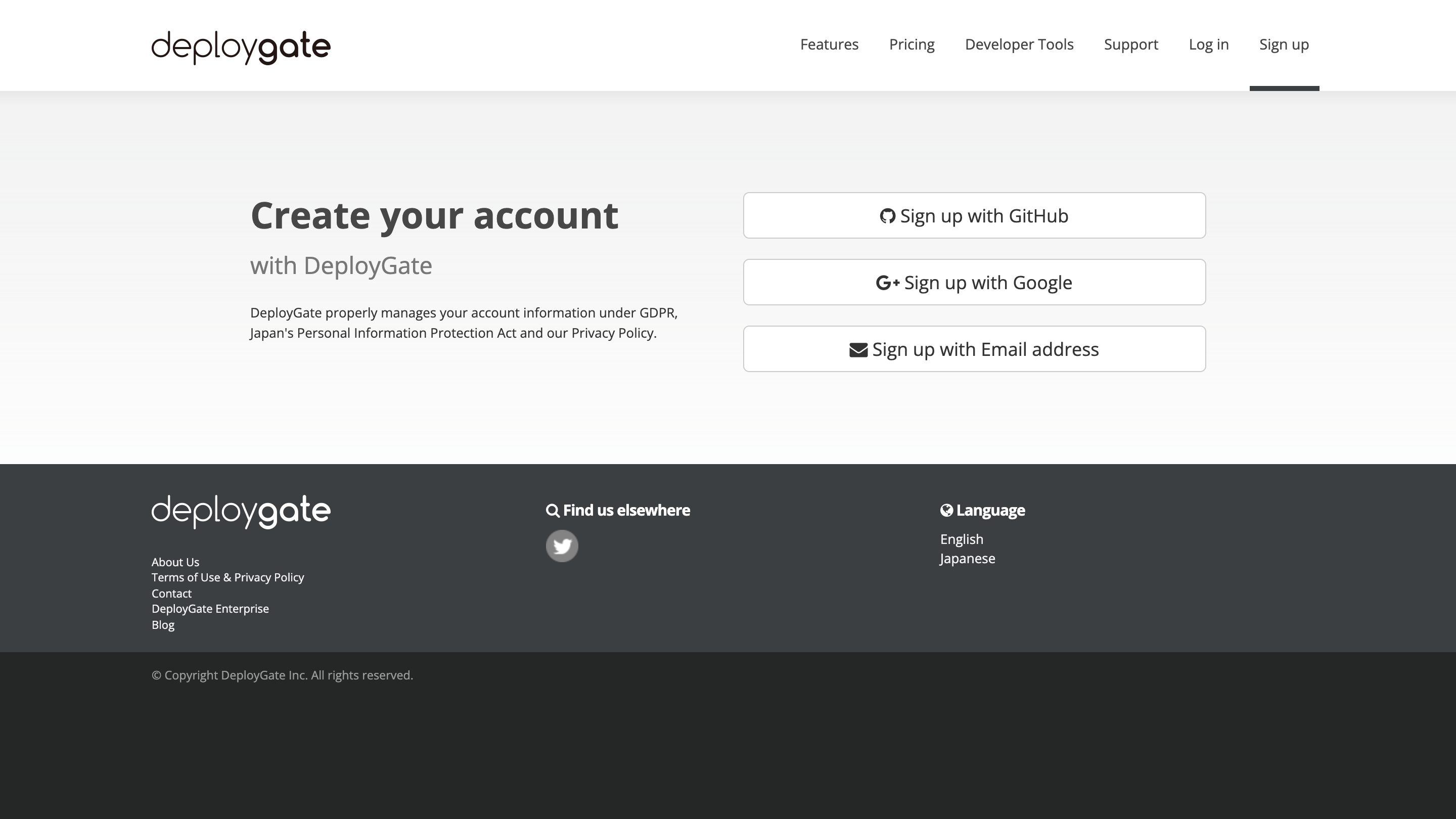
- Select your preferred registered method and follow the on-screen instructions to create your account.
Visit here for more information about how to set up your account after logging in.
If the Administrator’s email address is already registered with DeployGate
If the email address you selected to be an Administrator is already registered with DeployGate, an invitation email will not be sent. Go directly to the Enterprise Admin Console.
3. Accessing the Enterprise Admin Console
To access the Enterprise Admin Console, log in to DeployGate, click on your account name at the top right of the screen, and select the Enterprise name.
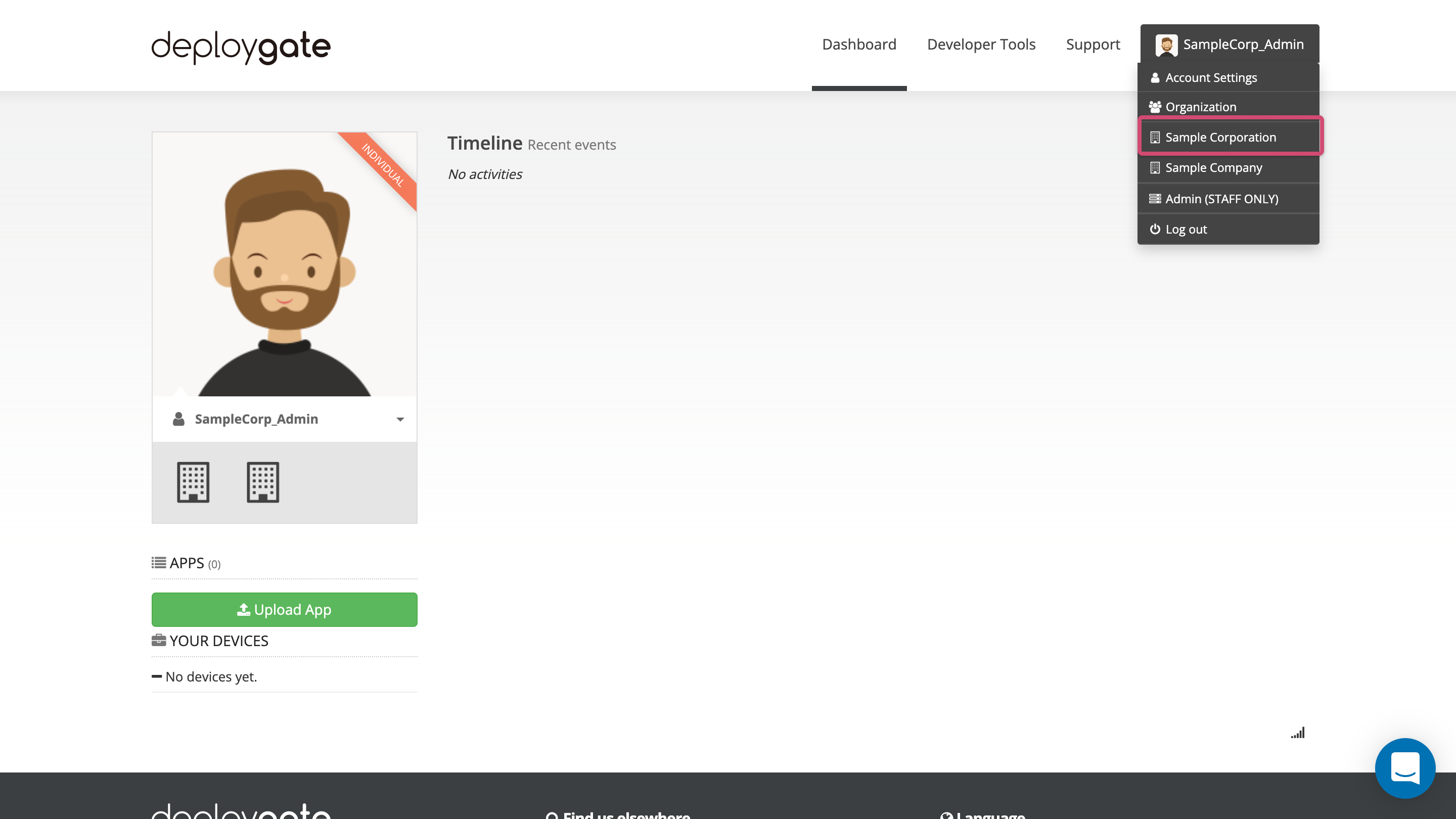
You will be directed to the Enterprise Admin Console
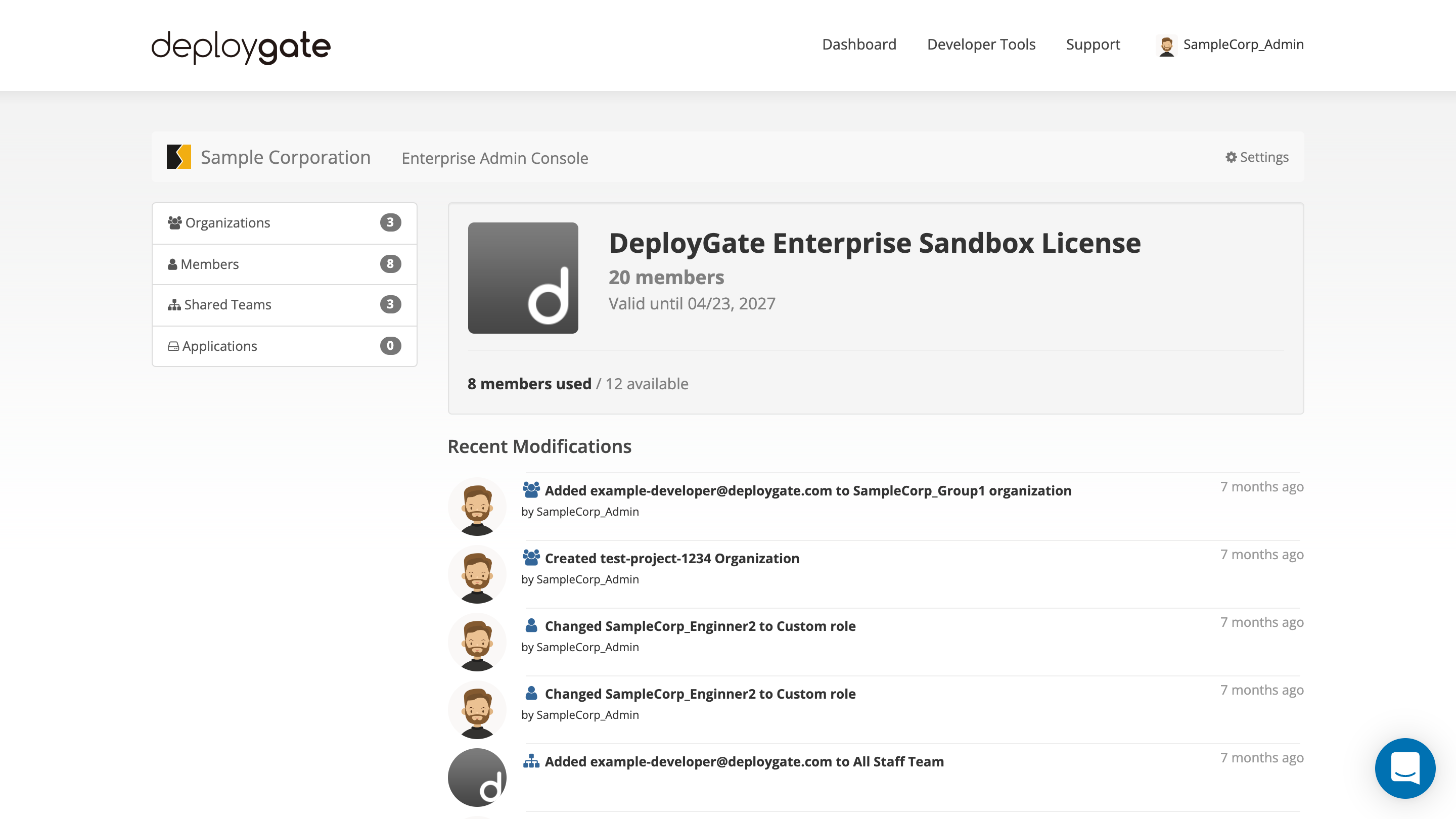
Your registration is now complete.
Please follow the steps below to add administrators.
- Invite members to the Enterprise. Reference: Add and Invite members
- Assign added members as administrators. Reference: Member permissions