3. Getting Started with DeployGate - Learn How to Use its Features
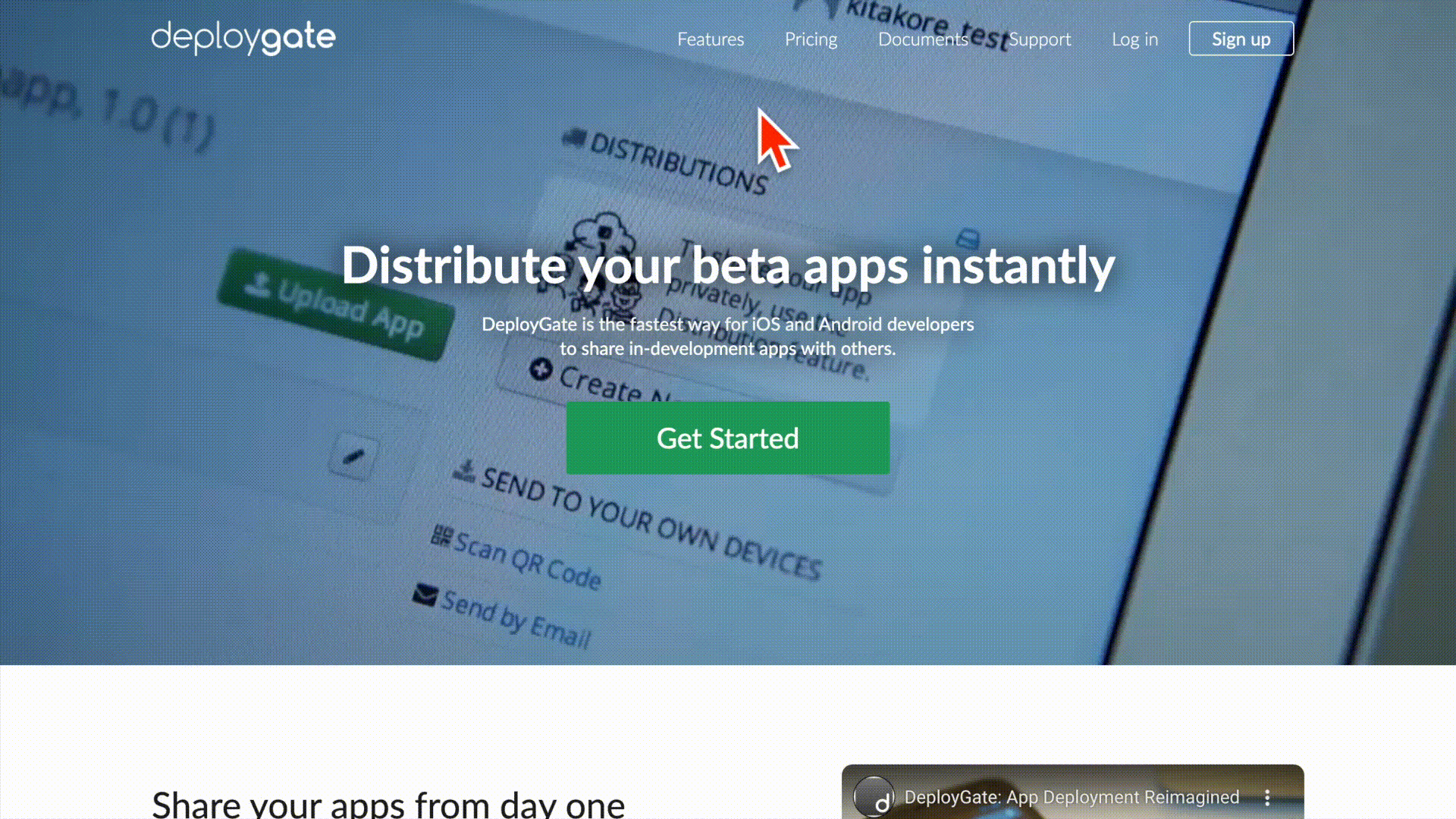
3.1 Create a Project
Please review this page for information on the Project creation.
3.2 Upload an Application
-
Access Workspace Admin Console and click on
Workspaces.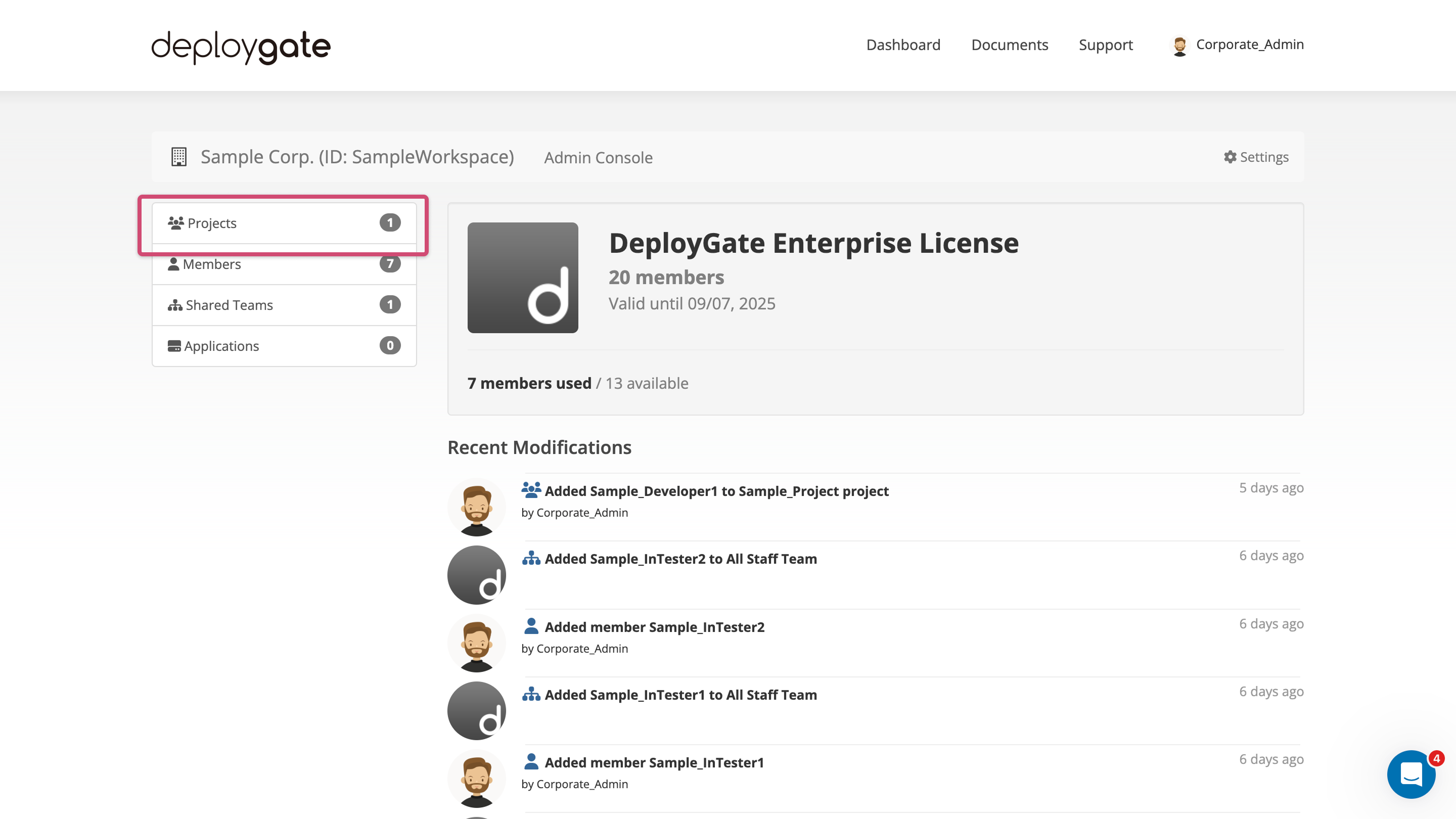
-
On this screen, you will see a list of Projects created within the Workspace. Click on the Project you created at step 3.1.
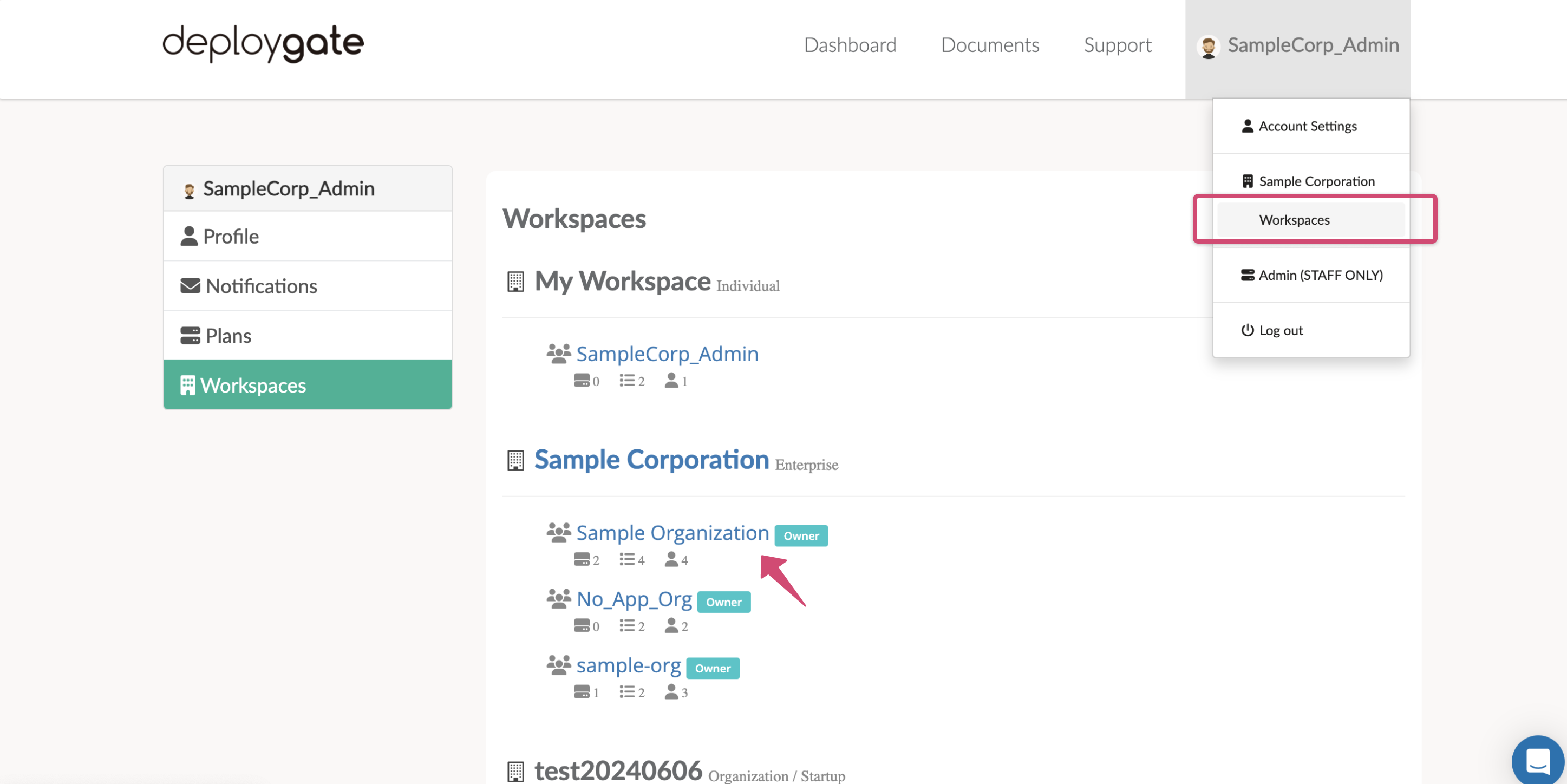
-
After open the Project dashboard, upload apps by following the steps in this page.
3.3 Install the App on your Device
Please refer to the following documents for information on installing apps on your device.