Add/Create Projects
Here, we will explain how to create/add Projects in Workspace. This operation requires “Create Projects" permissions.
-
To add a Project to the Workspace, first open
Projectsmenu from the left of the Workspace Admin Console.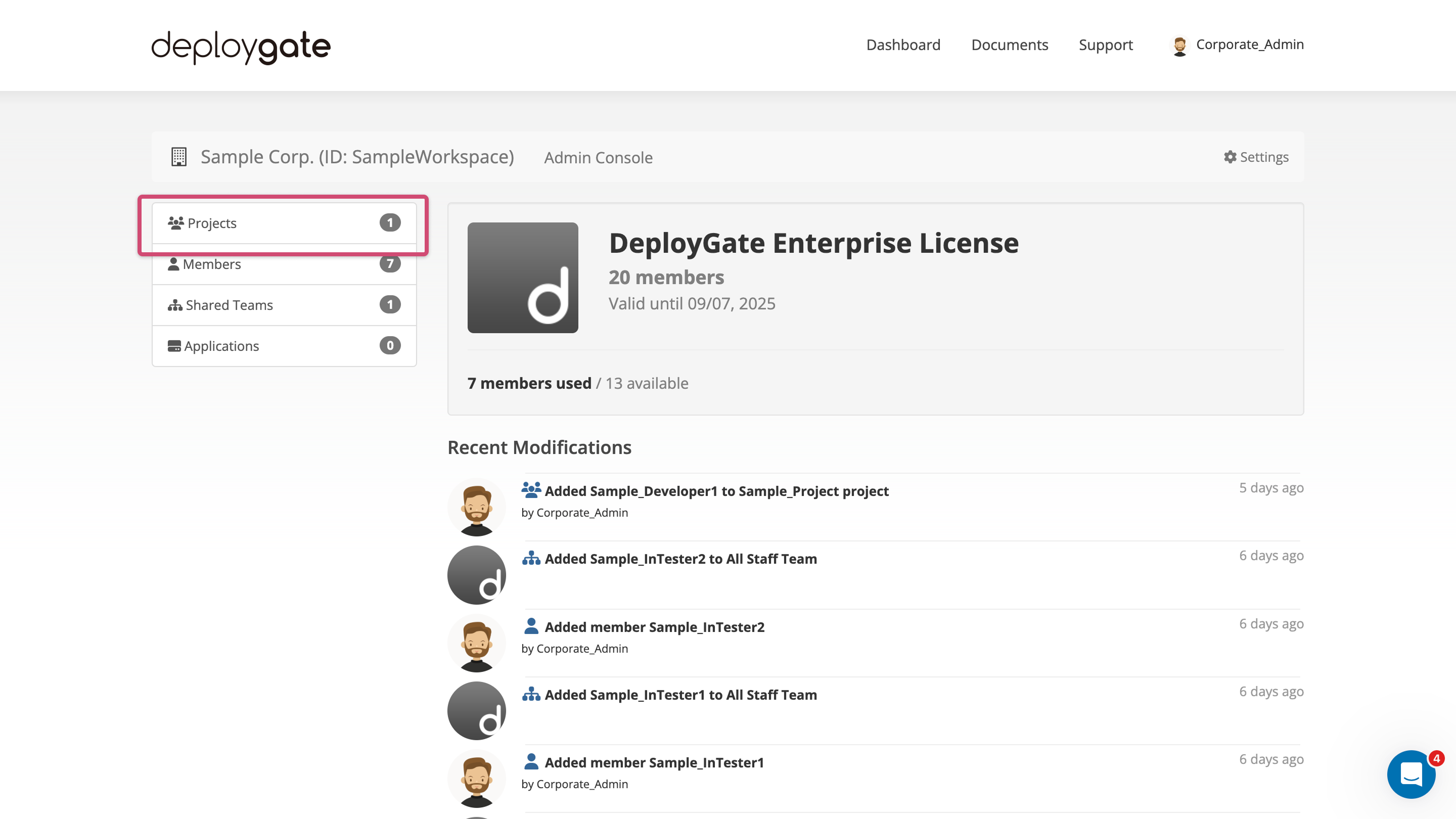
-
Select the
Createbutton at the top right of the Projects list.
-
Enter the Project name and description (optional) when the
Create Projectform opens.
The Project name can only contain alphanumeric characters and hyphens. (Examples: our-organization, test-project-1234)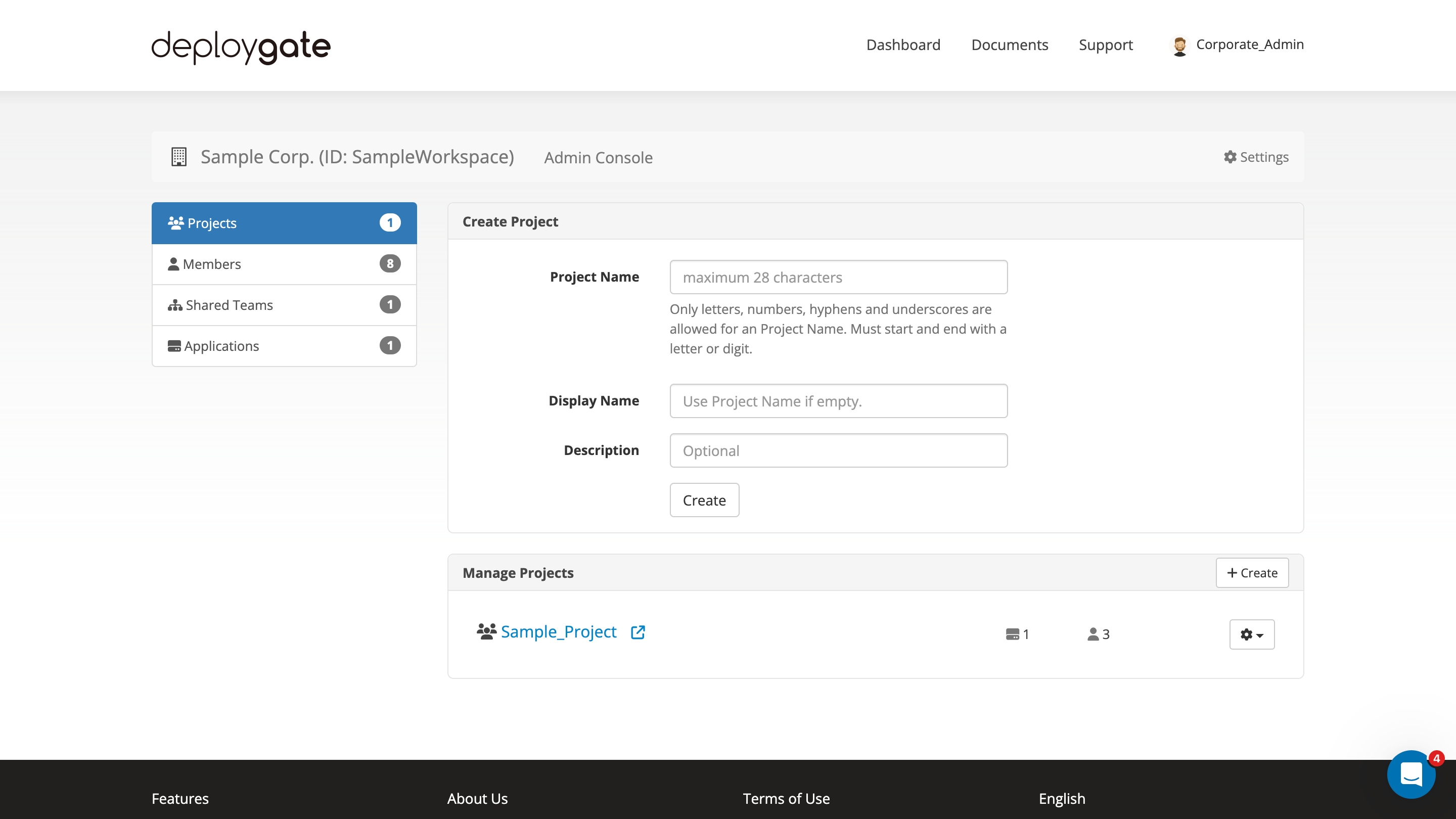
The Project name cannot be changed once created. Please note that you need to delete the Project and create another Project if you need to pick different name. However, you can change desplay name.
- By pressing
Createbutton, the Project will be created and you will return to theProjectspage.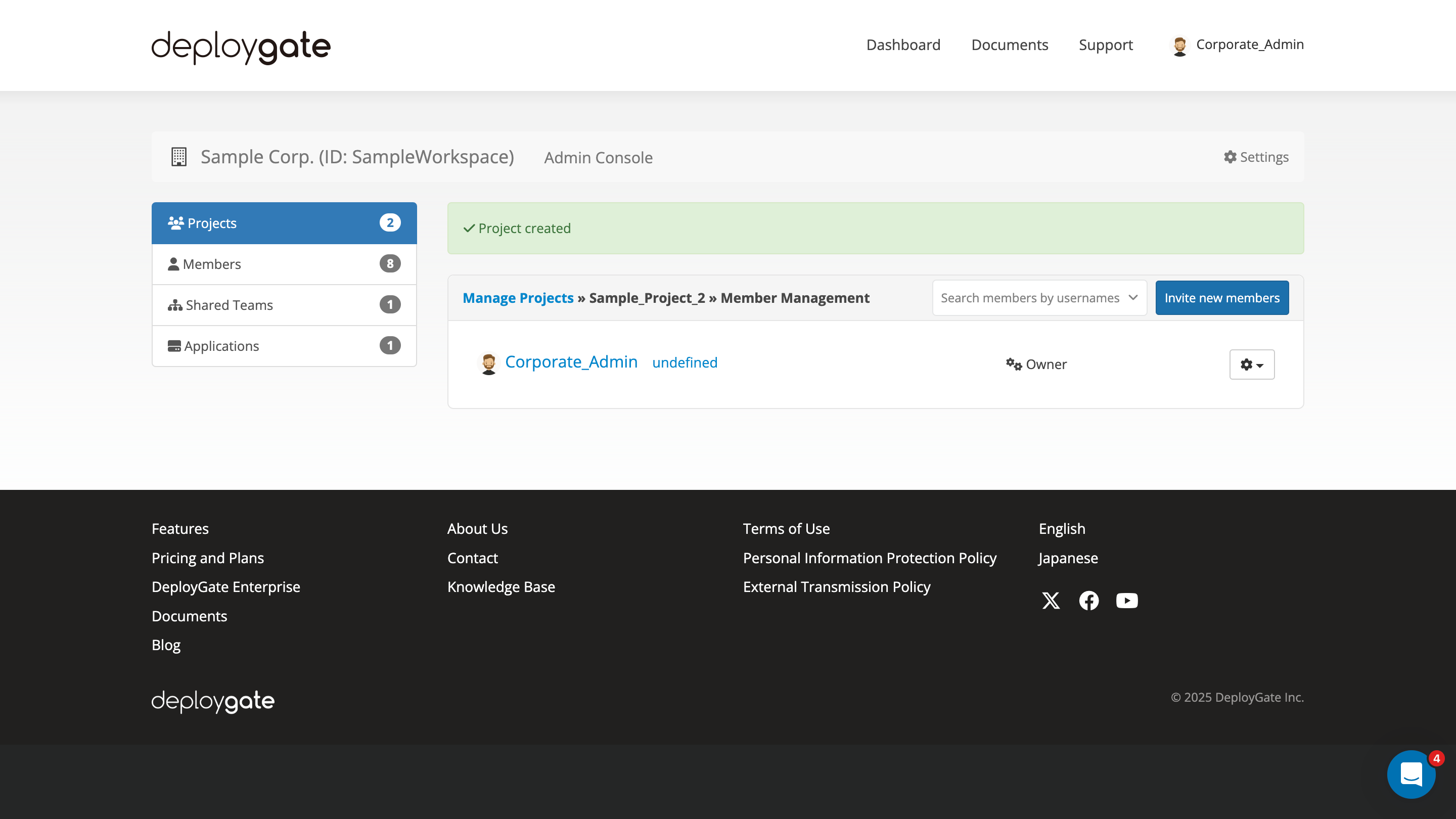
This is the completion of the steps. To add members to the Project, see this page.