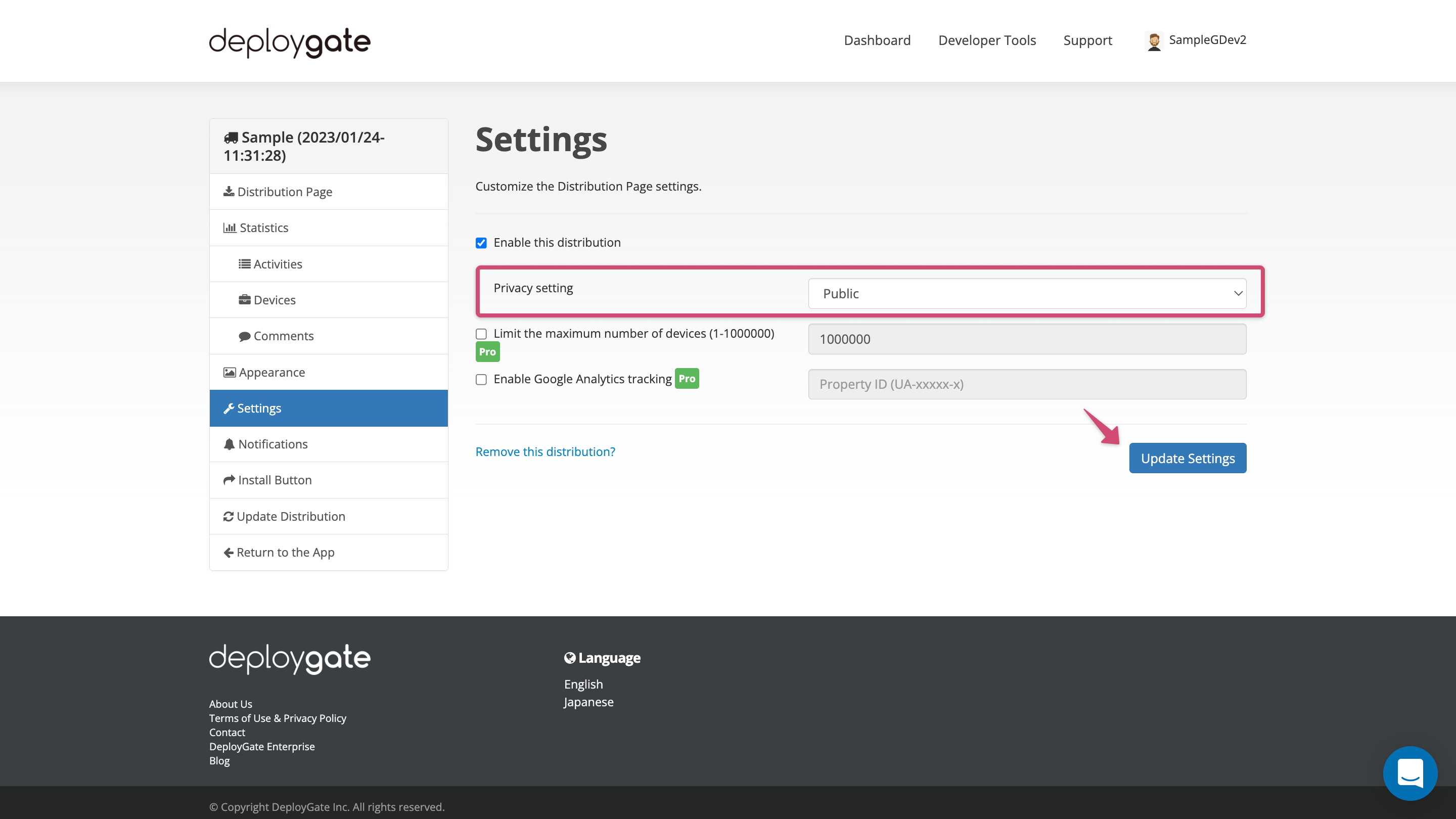Privacy Setting for Distribution Page
On this page, we will explain privacy setting for distribution page.
You can adjust who can access each distribution page on Link distribution.
Options for privacy setting
Below 4 options are available for privacy setting.
| Privacy Setting | Description |
|---|---|
| Only team members with access to the top | Only accessible to people who belong to the team added to the app. Only Only in the case of Enterprise or Flexible Plans, Project members can select this option. (Old Plan sucha as Startup or Business can not use this function) |
| Require password | Only accessible to people who know the password. |
| Unlisted | Only accessible to people who know the link. |
| Public | Publicly available and can be indexed by Google, etc. |
Operationl Guide for Privacy Setting
To change or confirm privacy setting, visit "Settings" on the distribution menu > "Privacy setting".
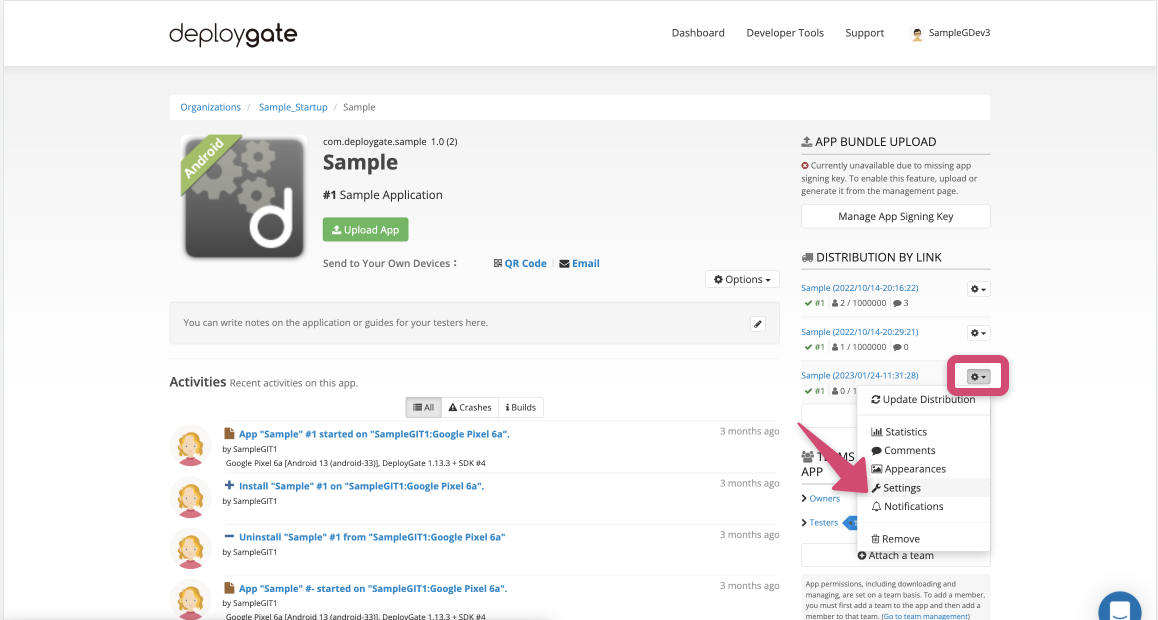
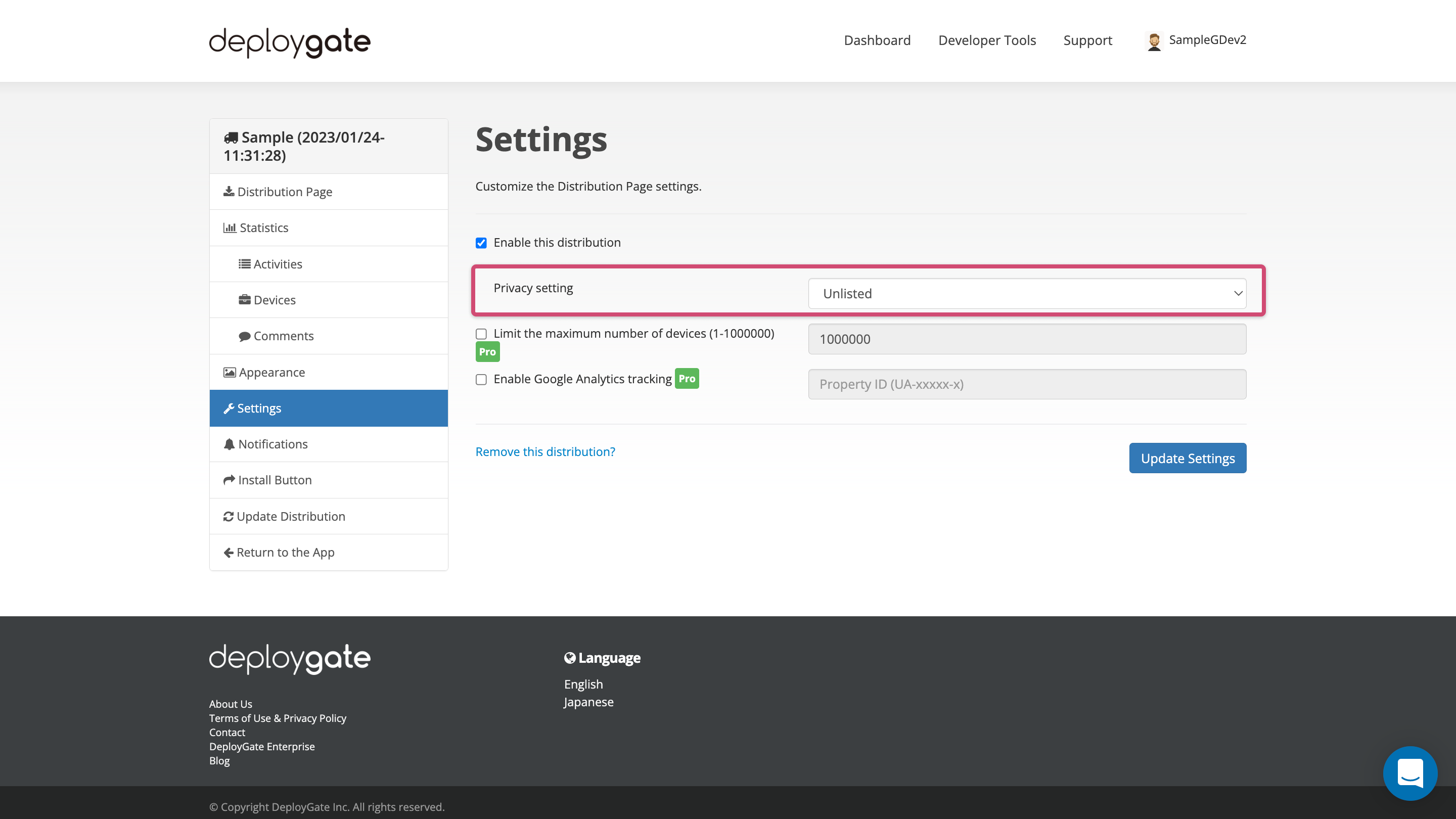
Only team members with access to the top
To apply this option, select "Only team members with access to the top" for "Privacy setting" and click "Update Settings" button.
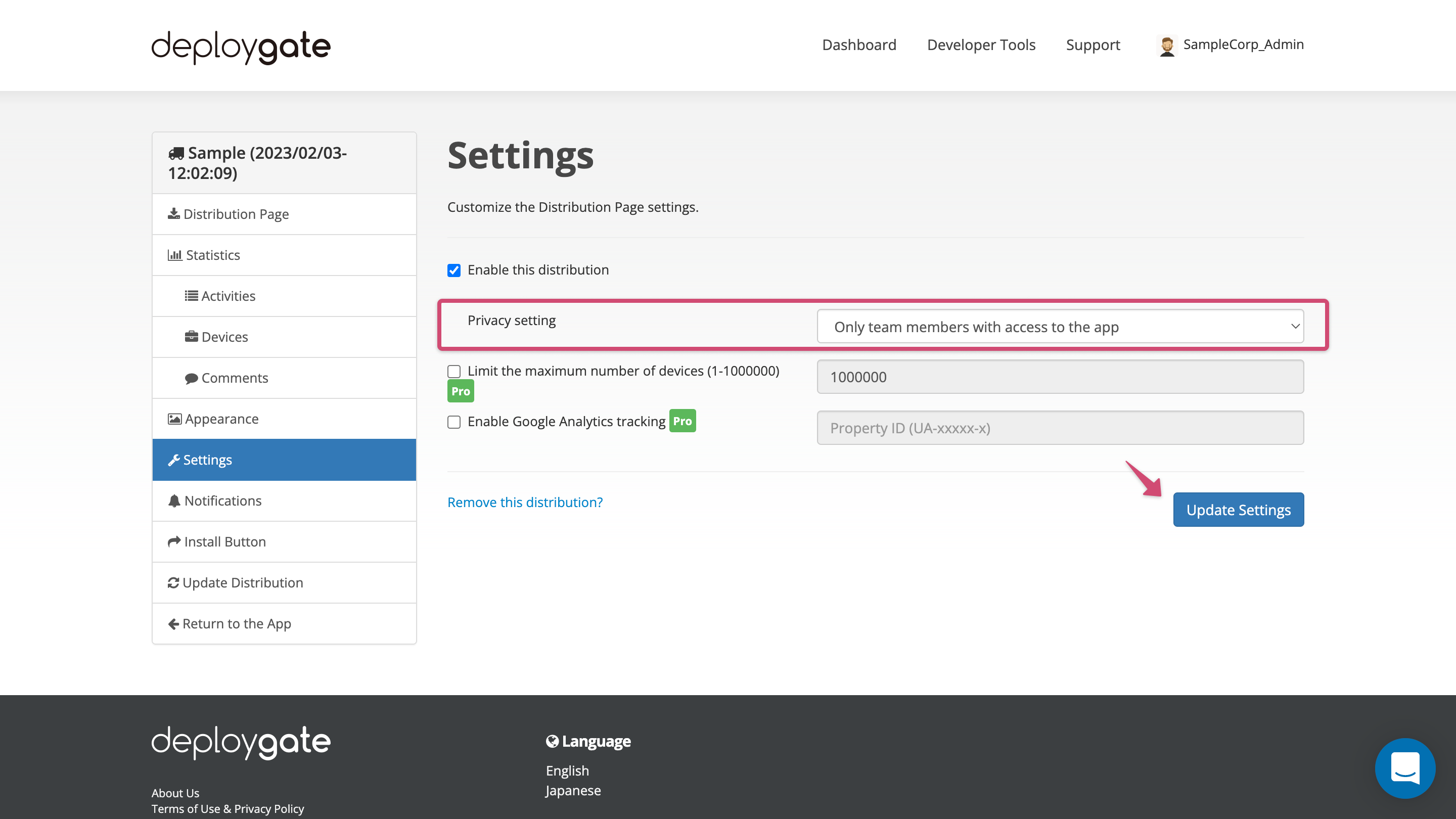
Require password
To apply this option, select "Require password" for "Privacy setting".
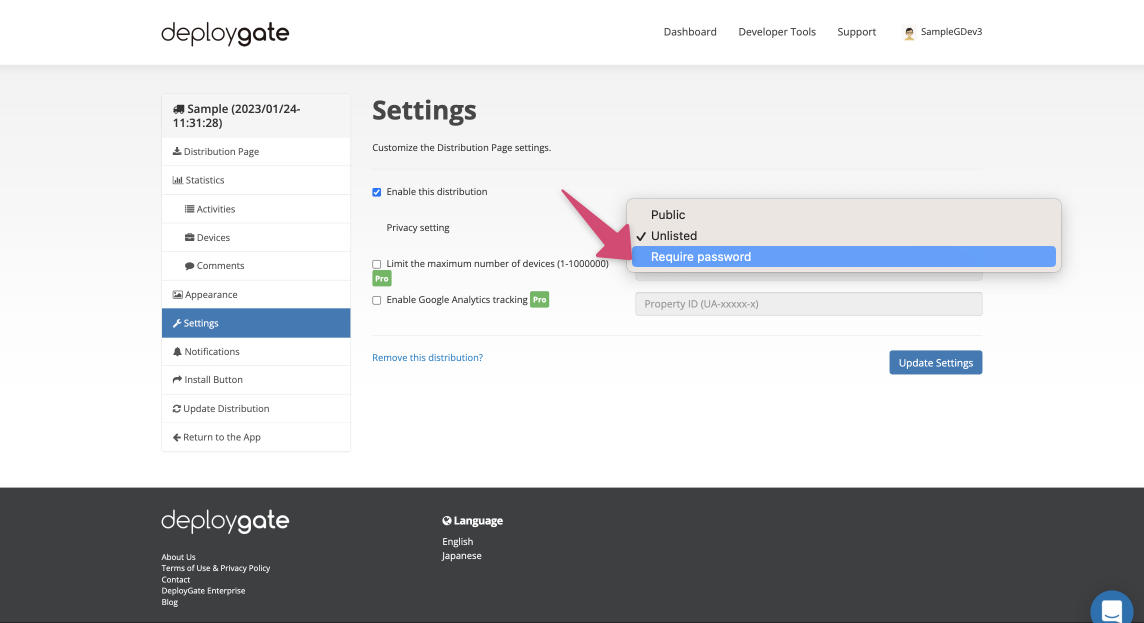
Since "Password" field will appear, input characters to set as password. Click "Update Settings" button to apply the changes.
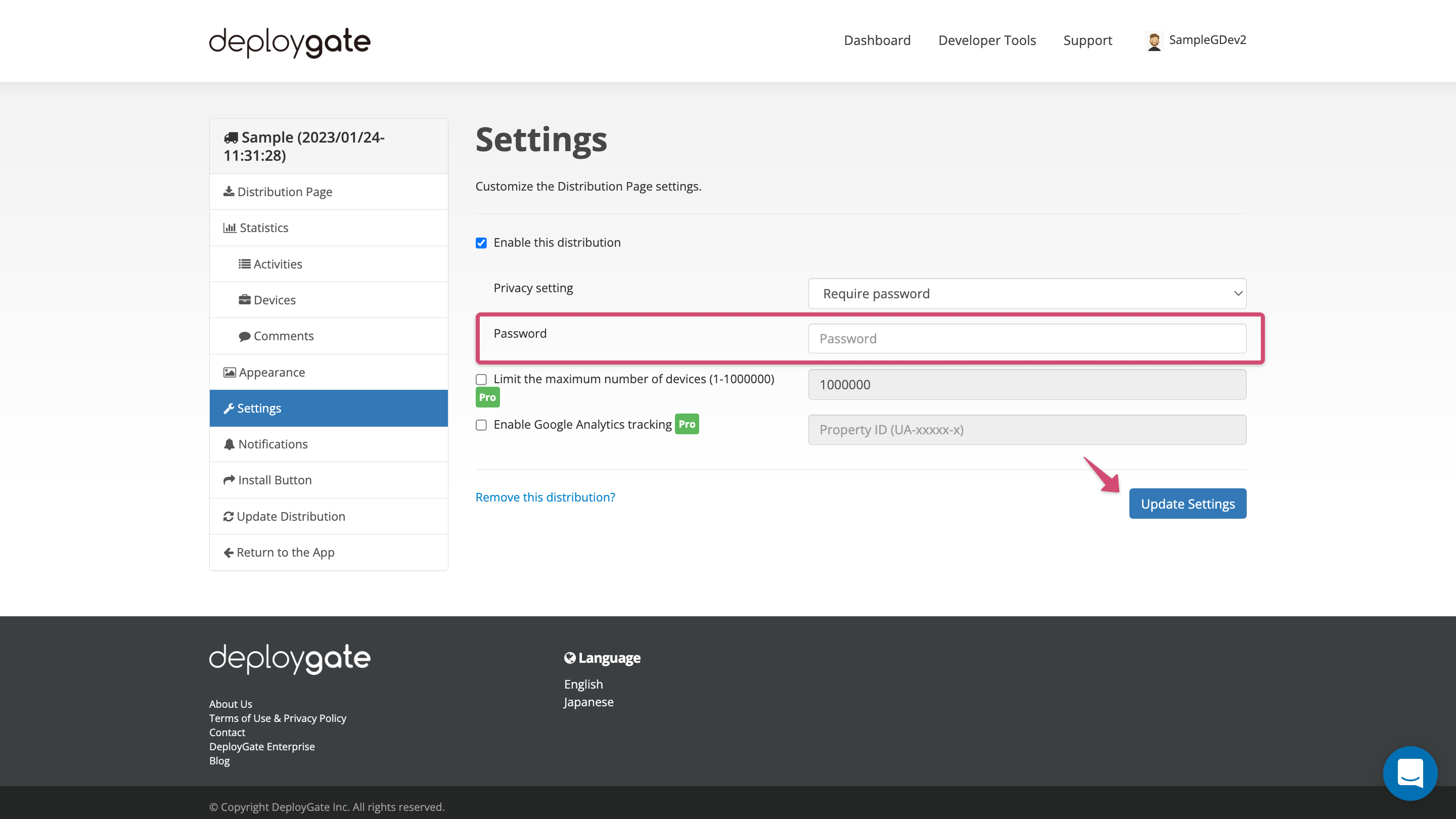
By this changes, users need to input password when accessing the distribution page.
If you plan to use this fucntion, please set the password before sharing the URL to your tester.
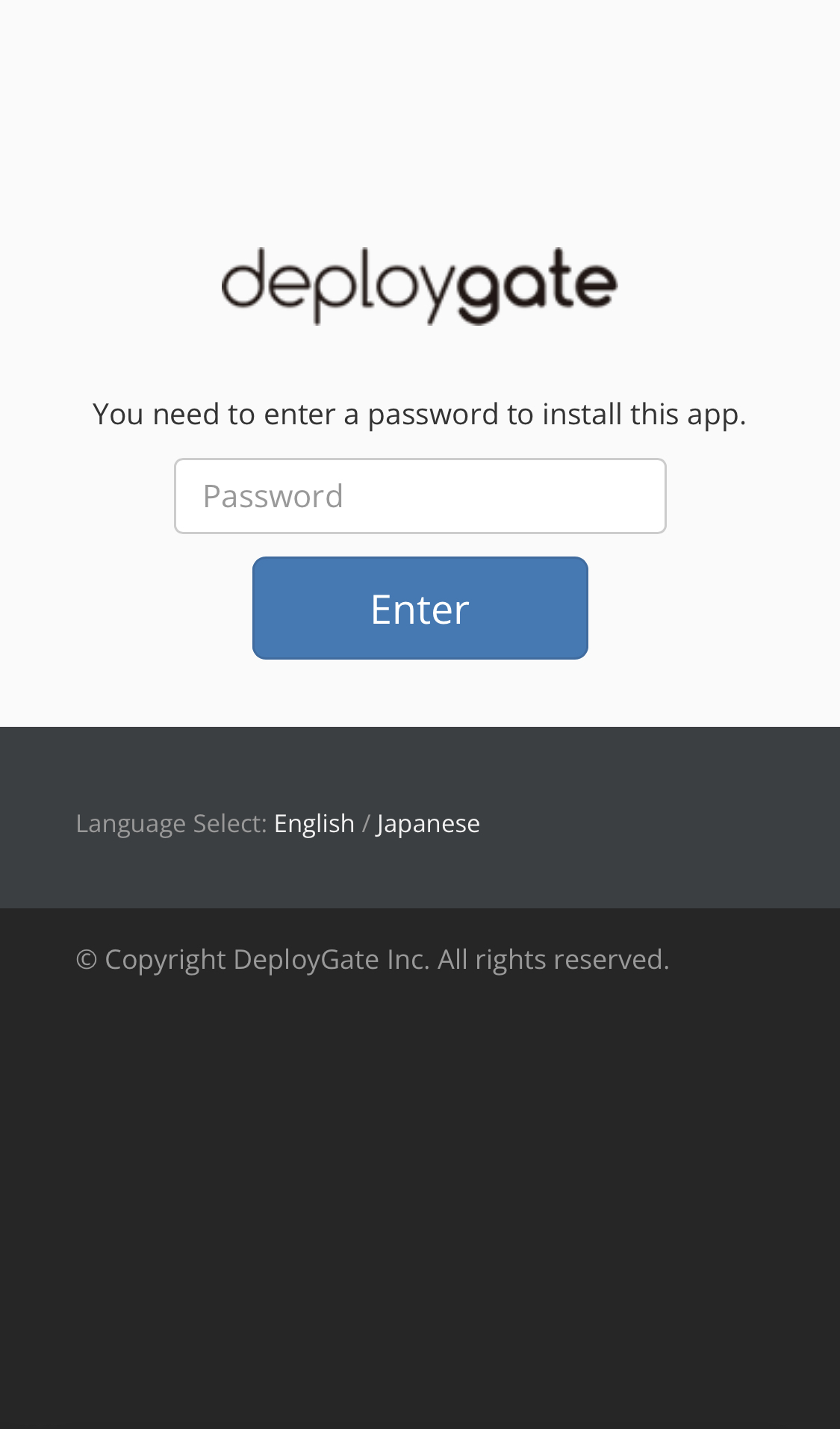
Unlisted
To apply this option, select "Unlisted" for "Privacy setting" and click "Update Settings" button.
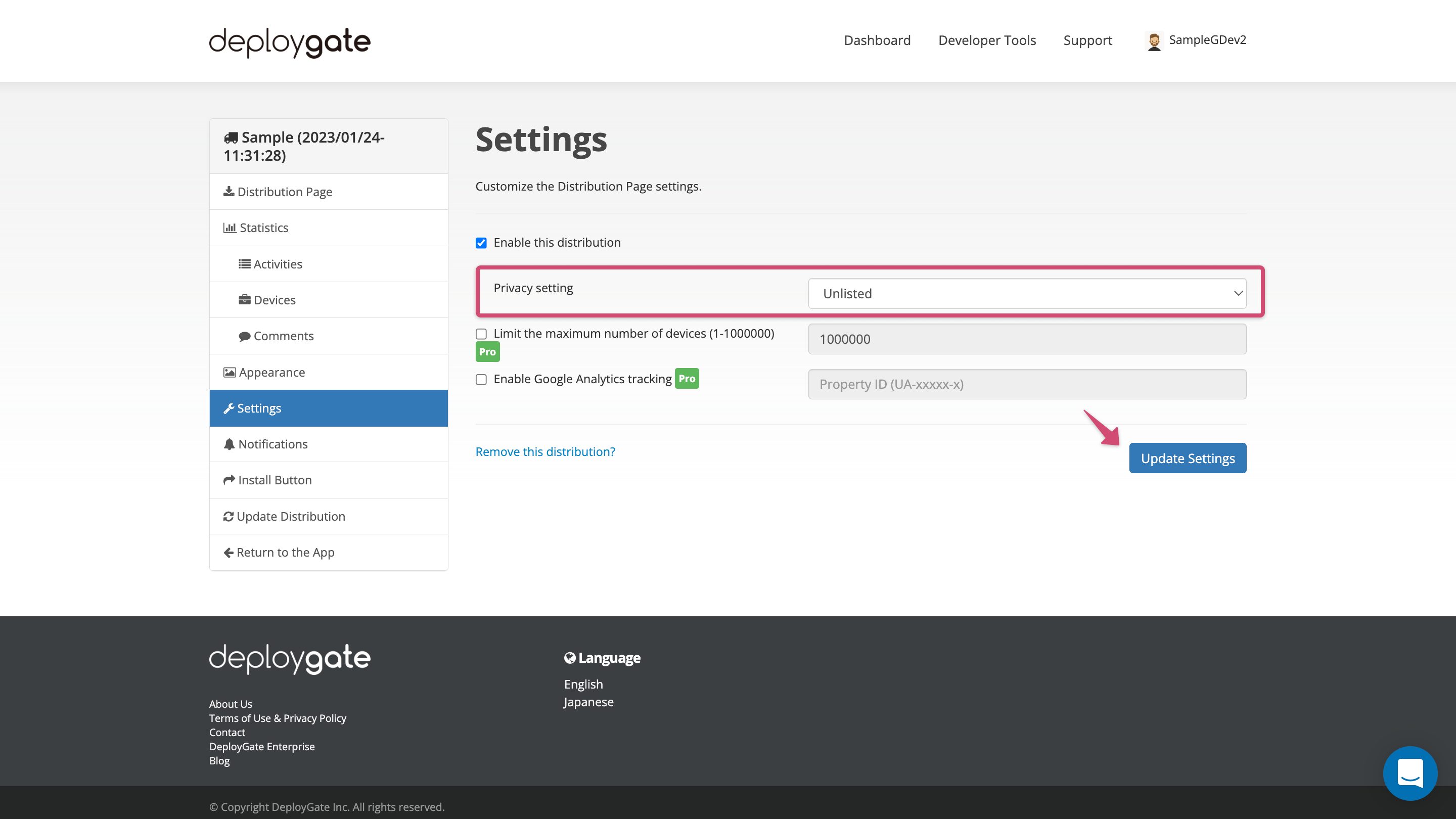
Public
To apply this option, select "Public" for "Privacy setting" and click "Update Settings" button.