Delete Projects
Only Workspace Administrators can perform this operation.
-
To delete Projects under Workspace, go to the Workspace Admin Console and click on the
Projectsat the left menu.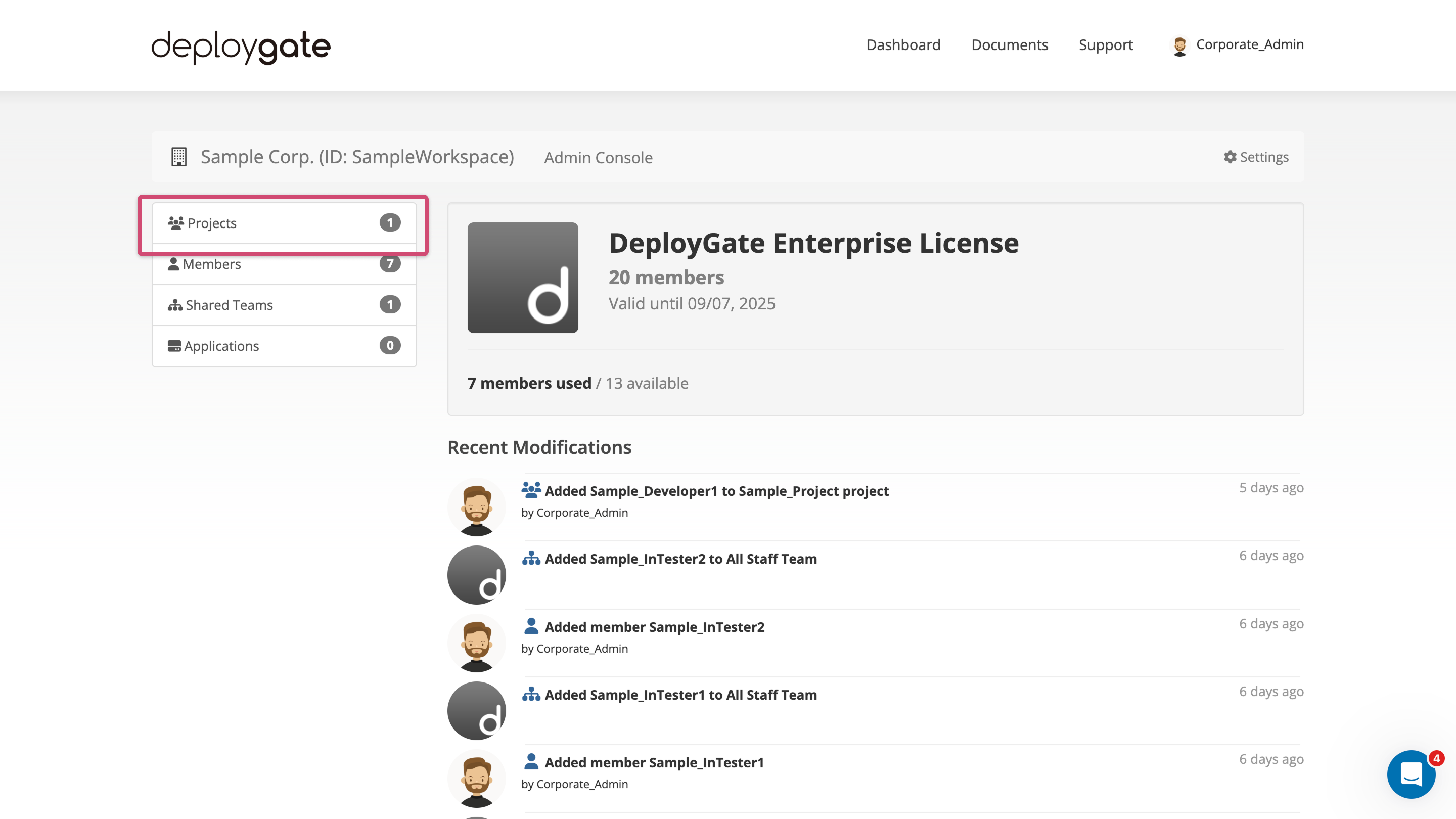
-
On the
Projectspage, click the menu on the right side of the Project to delete and selectDelete Project.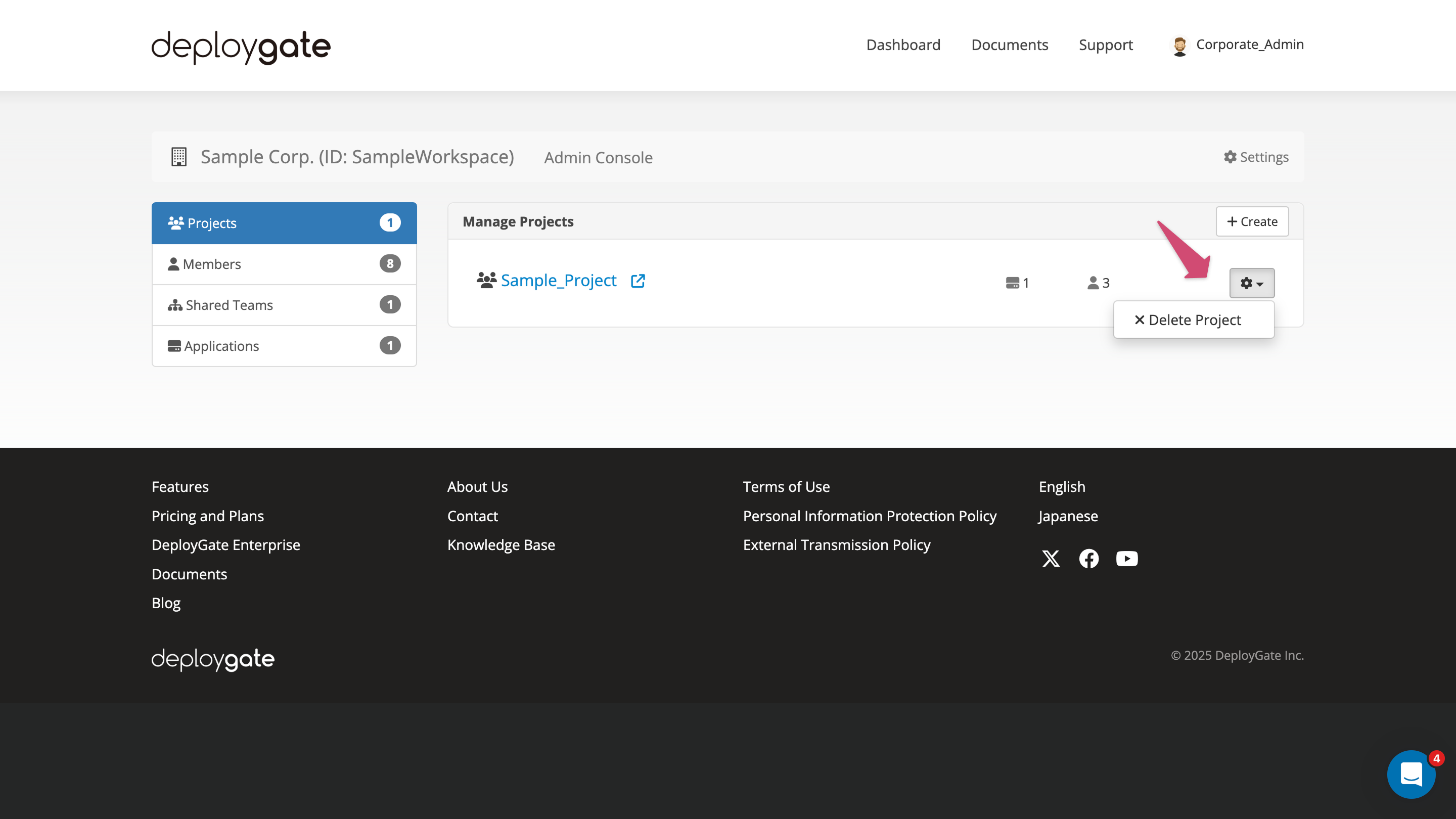
-
When modal for delete confirmation appears, please input the name of Workspace to remove and click `` button.
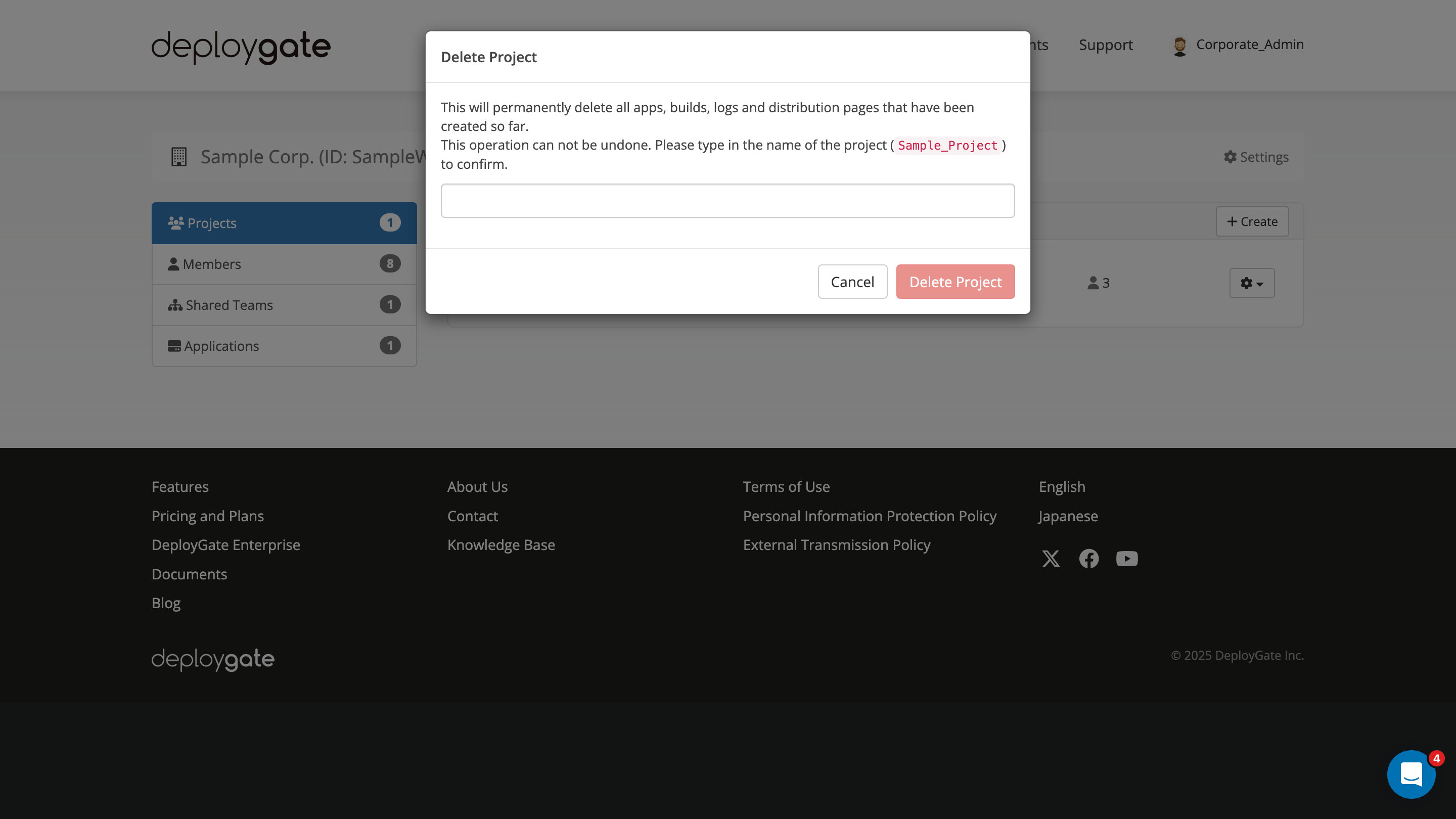
-
The deletion will be completed and you will go back to
Projectspage.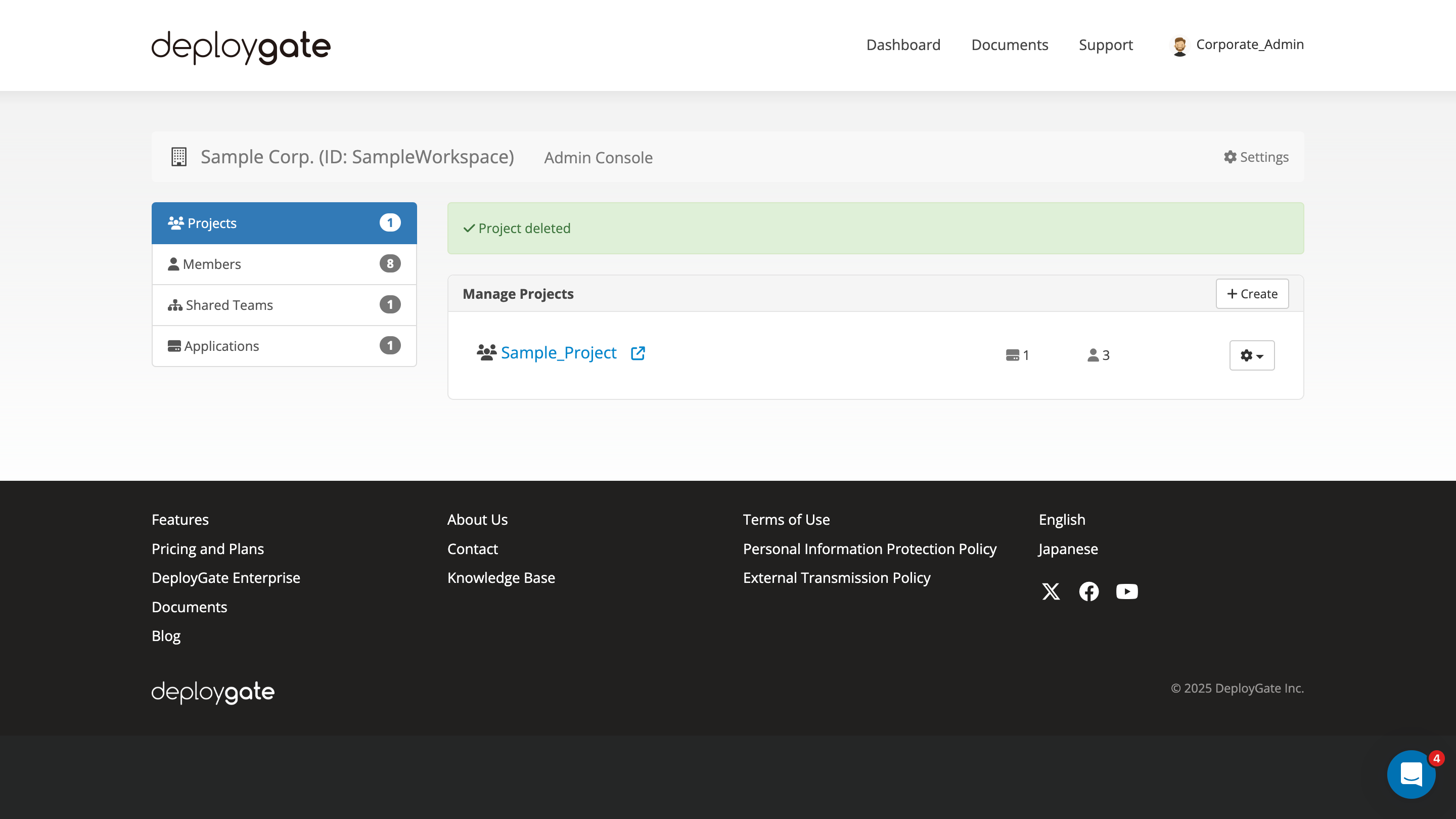
This delete operation is only available for Workspace Projects
The Project for Old Individual plan is a Project available by default and cannot be deleted. Please visit here for more information.