Confirm Projects
On this page, we will explain how to confirm your Projects.
Log in to DeployGate and visit here to see a list of all the Projects you belong to.
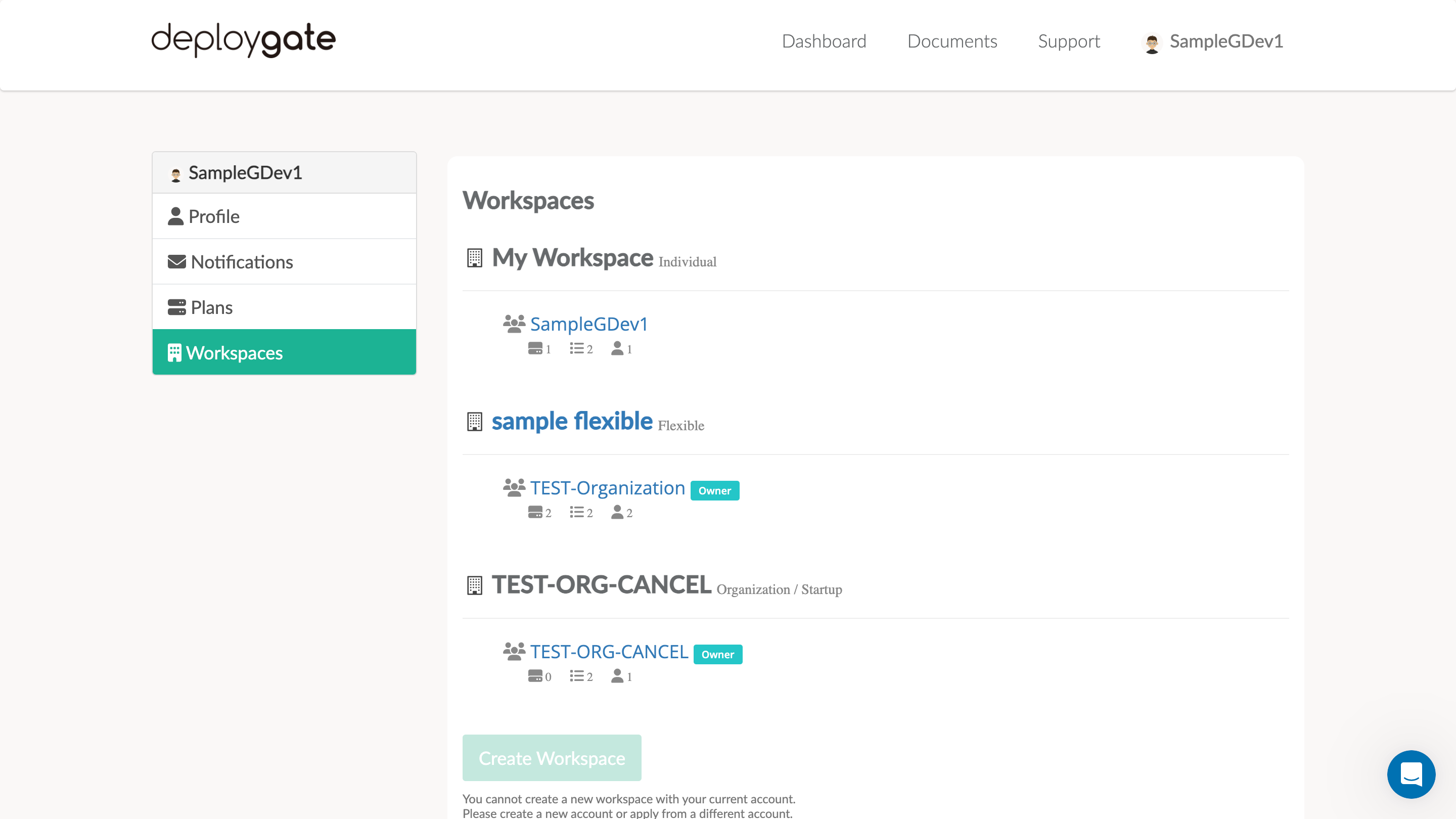
- The Projects displayed under "Free/Flexible/Enterprise" next to Workspace name are Workspace Projects
- The Project displayed under “My Workspace” is a project for old Individual plan.
- Organizations displayed under “Organizations” are the Organizations with the Old Corporation & Organization Plans (Startup, Business, Large Business).
Workspace Projects
The Workspace Projects are listed under the plan names "Flexible" or "Enterprise".
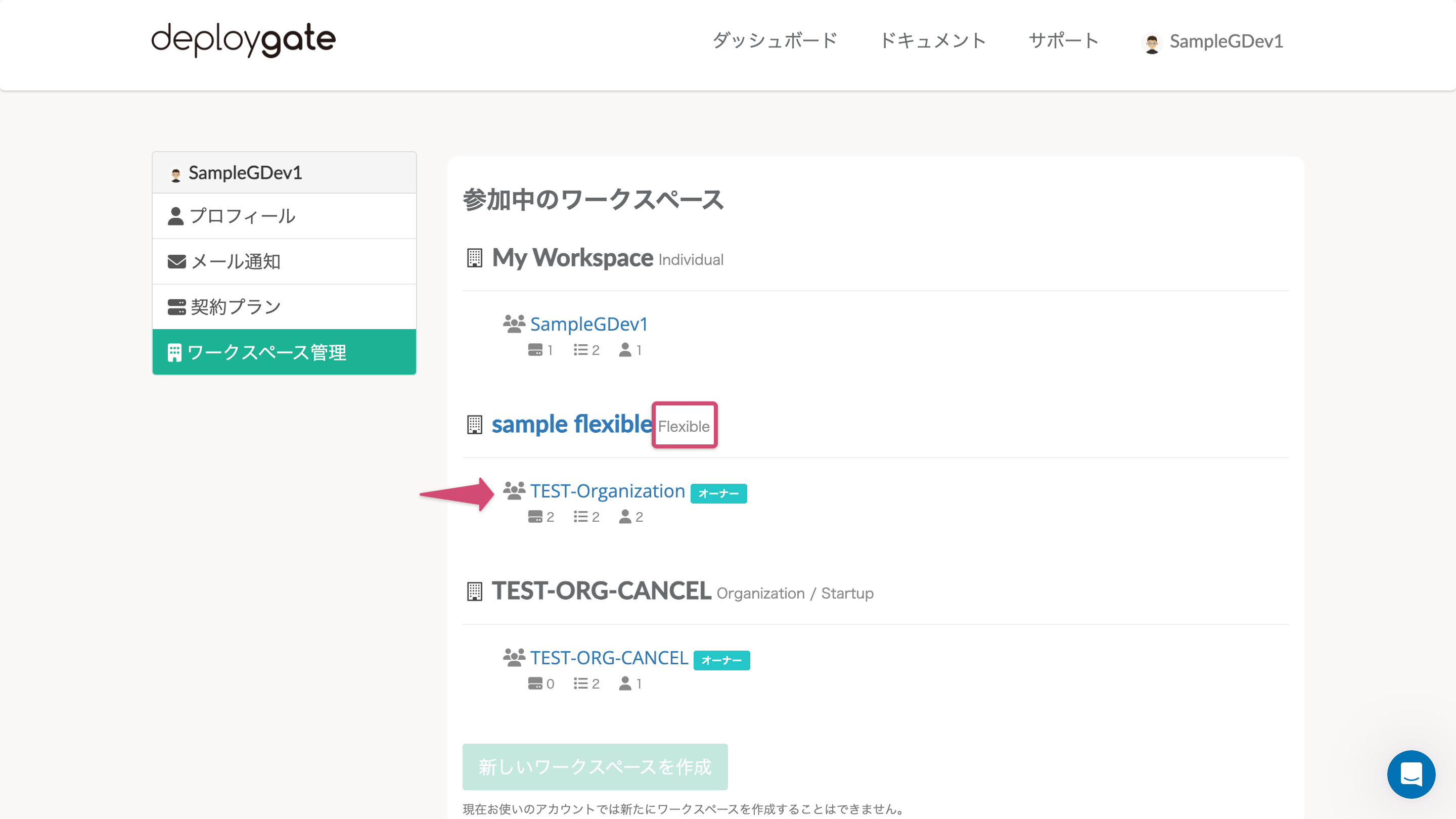
- The Workspace Projects are available only for plans providing Workspace features.
- In Workspace, you can create multiple Projects and all of them you have access are listed on this page.
- Only owners of the Project can change the Project name.
- You can specify multiple owners. Please review this page for the detail.
- For more details on Workspace, please visit this page.
Project for Old Individual Plan
Project for Old Individual Plan is displayed under “My Workspace.”
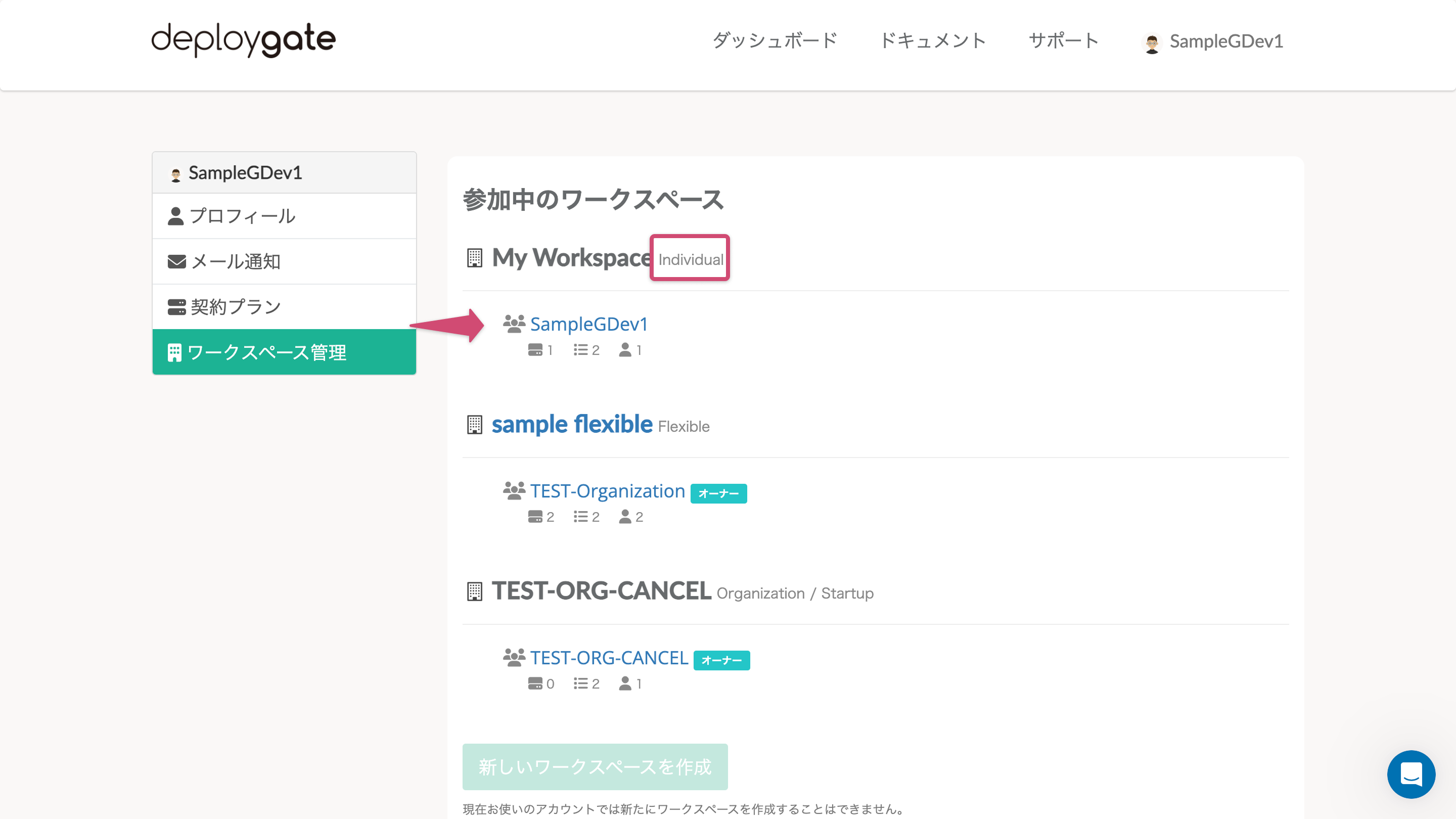
- When you sign up for a DeployGate account, you can use the Project for old Individual plan for free.
- The name of Project for old Individual plan is set as your username that you chose when you signed up for DeployGate.
- The Project for old Individual plan created by default cannot be removed and you cannot add another Project.
- The Project for old Individual plan is linked to the user account and you cannot change its owner.
- The Project for old Individual plan has limited features and functionality.
- Please visit this page for information on how to set up an Individual Organization.
Due to our ongoing service updates, we are concurrently offering both Current Plans and Old plans. If you signed up for DeployGate prior to the launch of our Current Plans, you may be on an Old Plan. If you would like to view your account details, please log in to DeployGate and click here.
Alternatively, go to Account Settings > Plans.
*Please note that Old Plans cannot be modified. Changes may require you to cancel your Old Plan and subscribe to a Current Plan.
Corporation & Organization Plan Organizations
Organizations displayed under “Organizations” are the Organizations with the Old Corporation & Organization Plans (Startup, Business, Large Business).
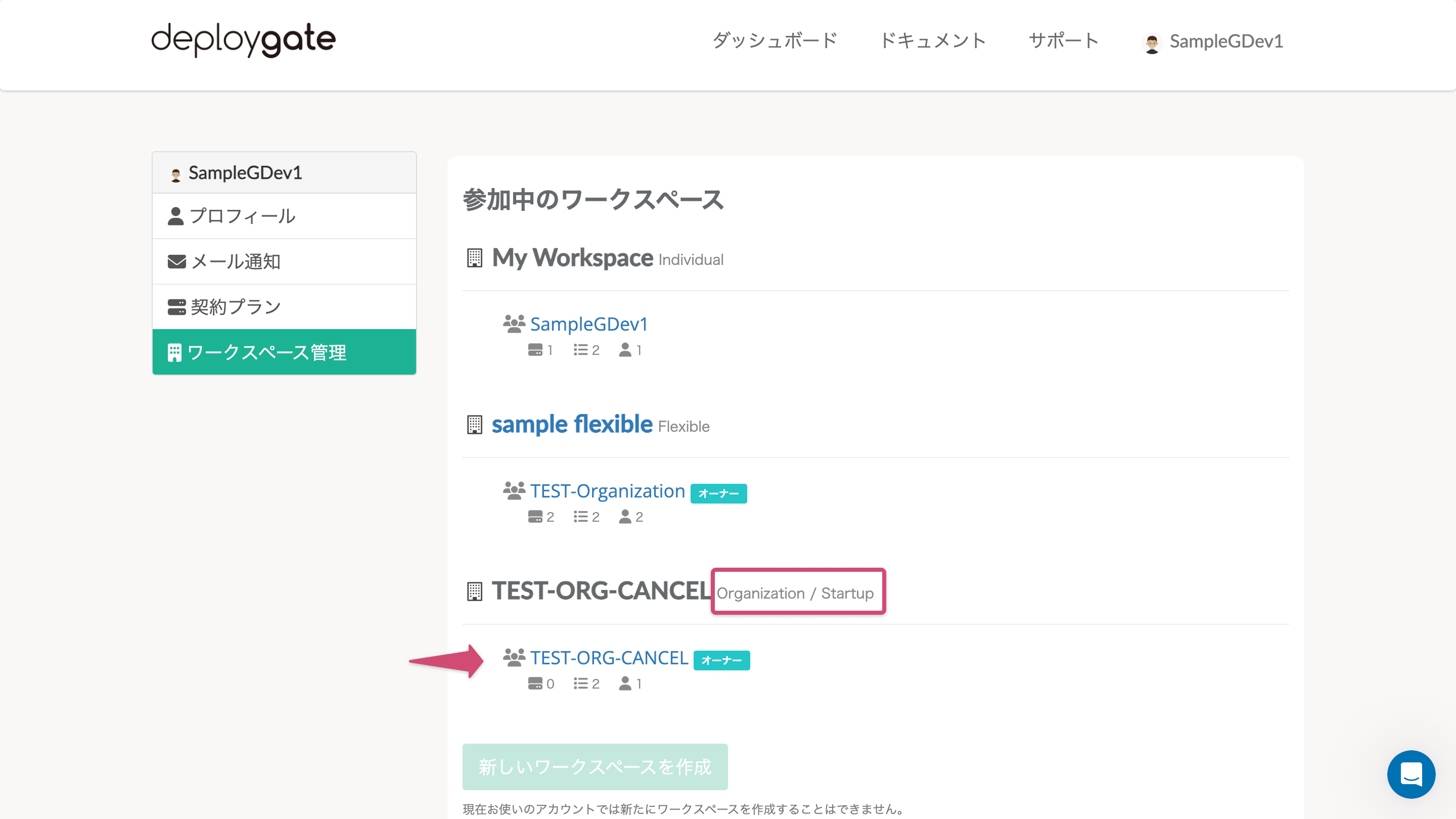
- Only Old Oranization Plans users can use.
- Please visit this page for more deitals.