Using Workspace
DeployGate Workspace not only offers enhanced management functions for users and permissions, it also increases flexibility when using DeployGate Organization. So, even if a business has no apparent need to manage permissions and control access, Workspace can be beneficial in other ways.
Enable application access just by adding members
By using the “All Staff” shared team feature of Workspace, newly hired individuals will be able to access and download a variety of the company’s applications simply by Adding a Member to the Workspace.
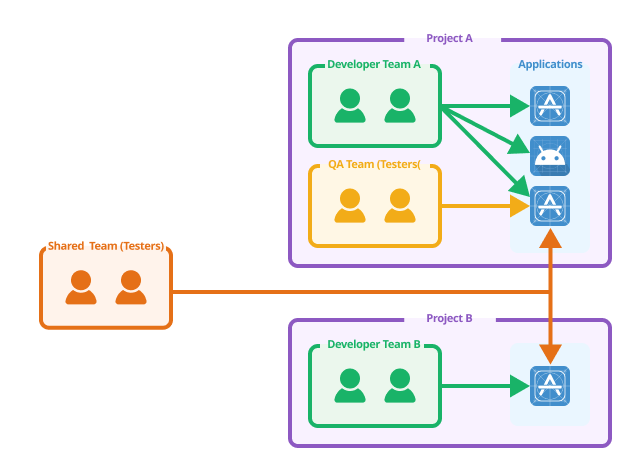
Workspace members are automatically added to the “All Staff” shared team.
To make use of this function, administrators of each organization must allow the “All Staff” shared team to access the desired applications. (→ Organization Shared Team
Once this is enabled, every new member added to the Workspace will be able to download applications without having to go through any other processes. Conversely, once a member is no longer with the company, their access rights can be removed by simply Deleting the Member.
Manage applications that share package names with multiple organizations
Just as devices and app stores cannot have more than 1 application with the same name (Package Name, Bundle Identifier), each DeployGate Organization can usually only have 1 application with its package name.
Over the course of an application’s usage, including operations and updates, there may be instances when different applications share the same package name.
- Builds are created simultaneously for different devices and OS versions (for example, Google Play’s Multiple APK Support.
- Projects for updating an old application and adding new functions are running simultaneously.
- Separating content for Google Play and Amazon stores, preparing builds that separate API requests by production and staging, etc.
While it may be possible to create separate package names, this may not always be an option. For example, push notifications, intent filters, and custom URL schemes may require that the package names remain the same.
Multiple applications may become mixed into 1 when developers are working separately or when different revisions/generations of an application intermix. This can cause major issues during testing and QA phases, and can be mitigated by separating organizations and accounts. However, the challenge then becomes one of managing multiple accounts for a single application.
Because Workspace allows for the creation of multiple organizations, it makes it easier to manage applications that share package names. Applications can just be assigned to different organizations. And since testers can be members of multiple organizations, there will be no need to switch between accounts to conduct QA testing. They can simply select the specific application to install on their device.
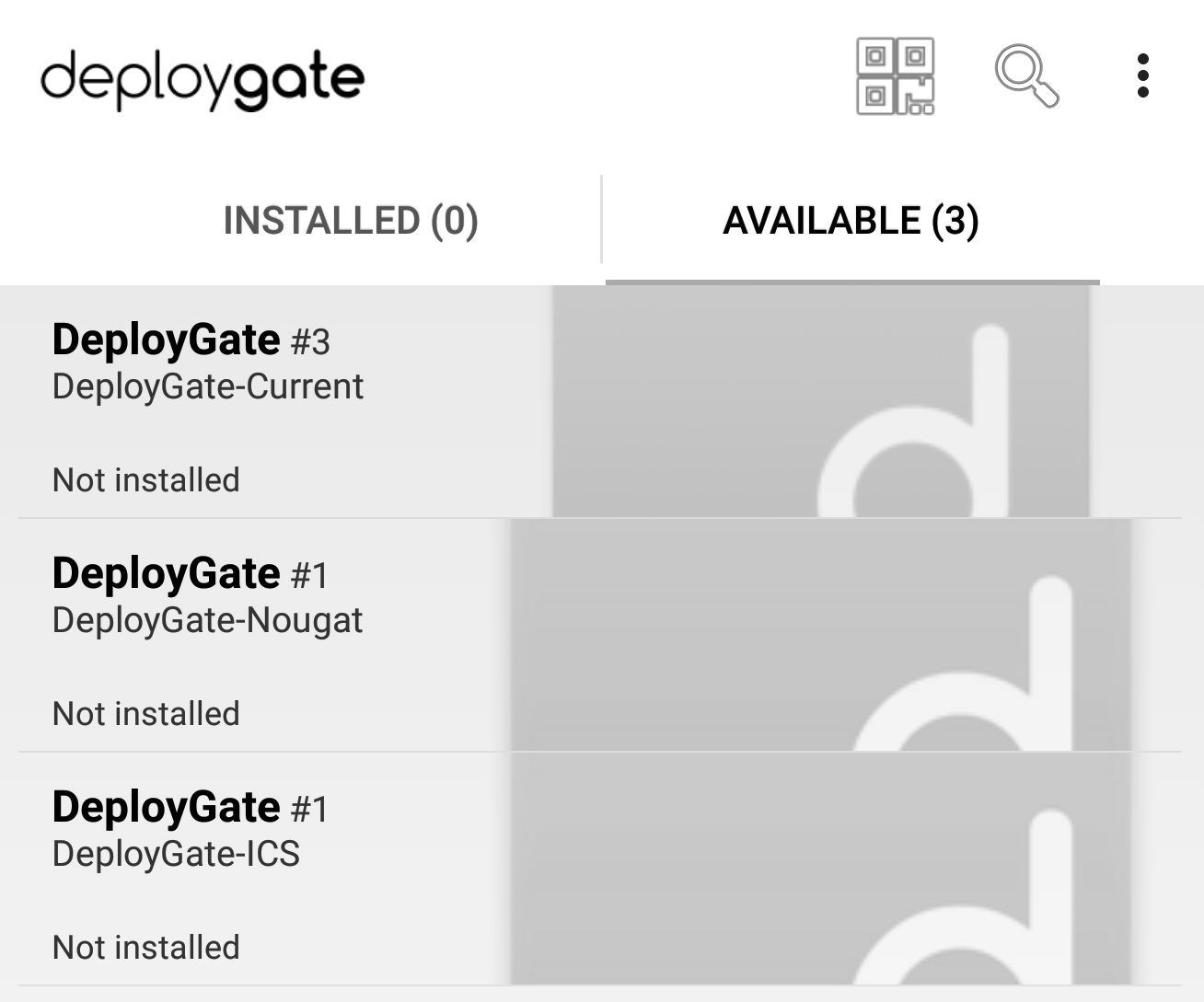
In addition, as testers will have access to multiple revisions of applications, more testing work and checklists for revision updates can be completed by the QA team, reducing their reliance on engineers.