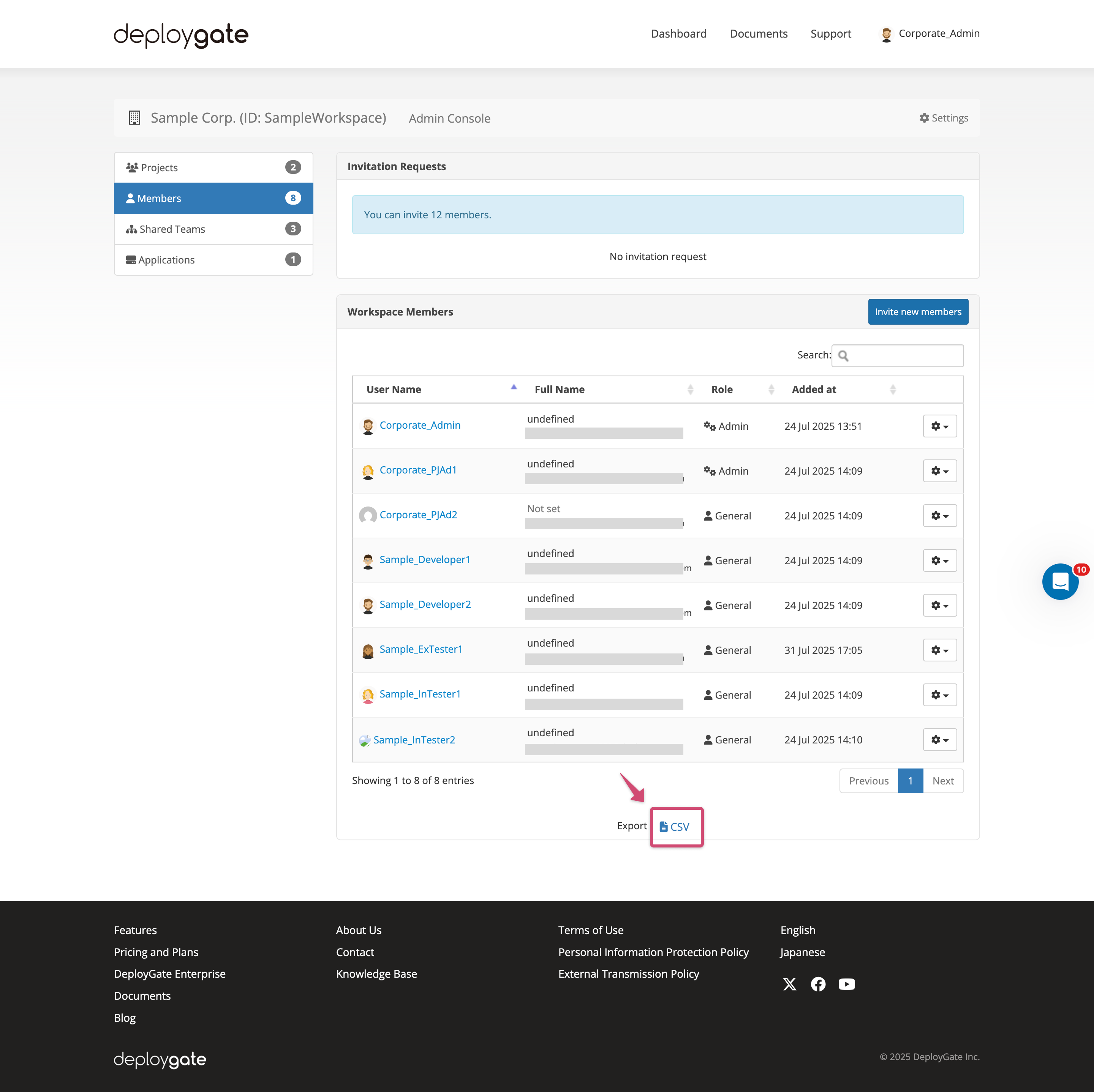Export Member List to CSV
Member lists can be exported to a CSV file. It can be useful for inventory and human resources purposes, and more.
The exported CSV file will contain the following information.
Username, Full name, Permission, Registered Date, Last Access Date
Steps
-
Open
Membersfrom the left of the Workspace Admin Console.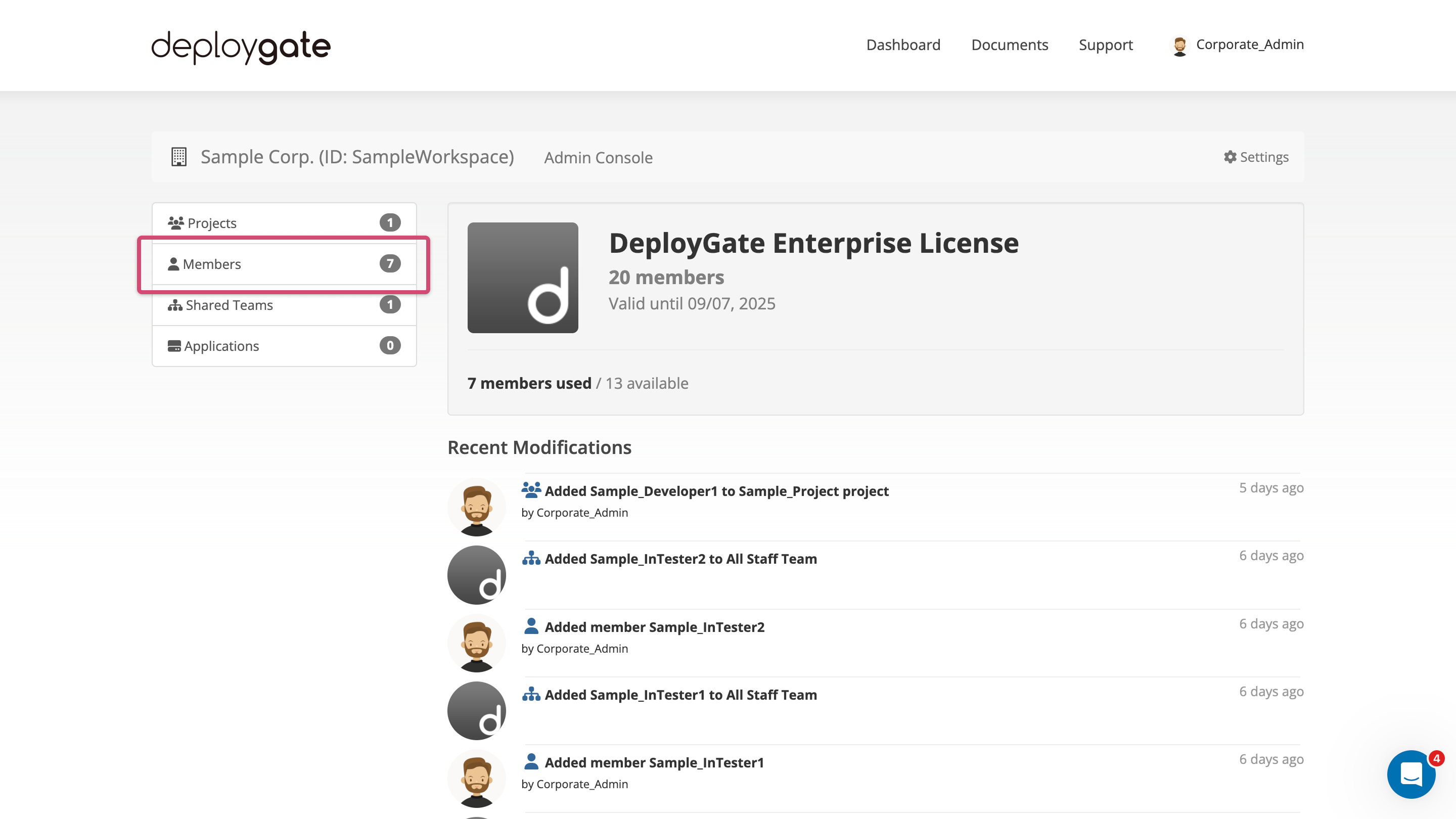
-
Click the CSV link located at the bottom of the member list, and the CSV will be downloaded.