Upload Apps to DeployGate
On this page, we will outline the steps to upload applications to a Project once you've signed up for a DeployGate account.
After signing up, the following dashboard screen will be displayed. *Note that this screen will only appear to users who have yet to upload an application.
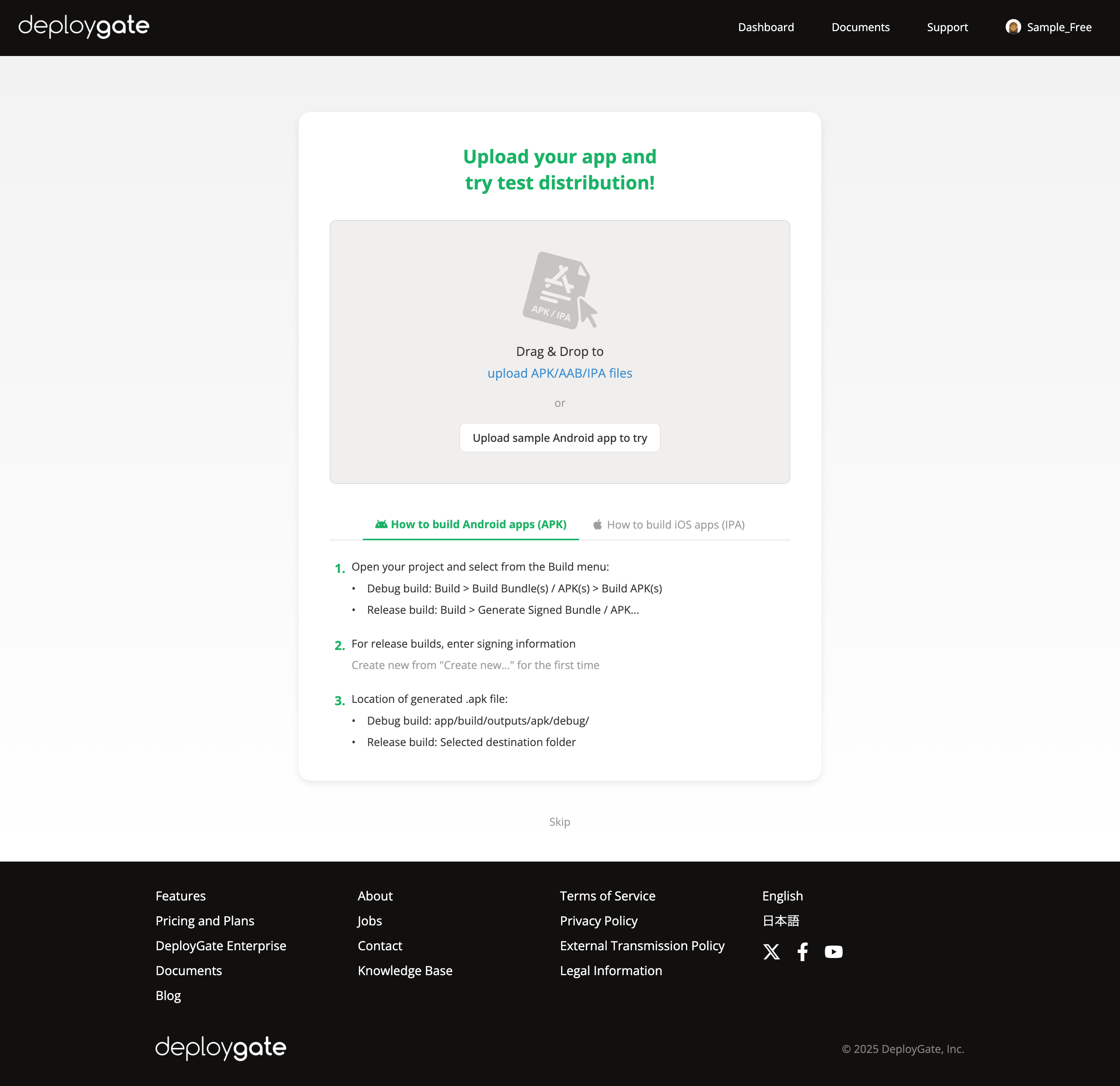
If You Have an Existing Package
If you already have an app's package (IPA/APK file), you can upload it in the following ways:
Upload via Web Browser
Drag and drop the file to upload. Please see the above Screenshot for the location.
Upload via API
You can also use the Upload API to automate your upload process. This is useful for CI/CD pipelines or command-line workflows.
curl \
--url "https://deploygate.com/api/users/${OWNER_NAME}/apps" \
-H "Authorization: Bearer ${API_TOKEN}" \
-X POST \
-F "file=@sample.apk" \
--form-string "message=sample"
For more details about the Upload API, please visit Upload API.
If You Do Not Have a Package
If you are using Windows for Android apps, please see the right side of the Screenshot above. Follow these steps to build and upload apps.