Create New Team
Only Owners and Administrators can perform this operation. On this page, we will explain how to create a new team to supplement the default teams (Administrators, Testers).
Teams allow the management of multiple members within an Organization.
- Each Organization can have multiple teams.
- Separate permission settings can be set for each team, allowing members to have the appropriate access to apps.
Your plan type determines the number of teams that you can create.
- To create teams for an Organization, select the “Team List” button on the right side of the Organization Dashboard.
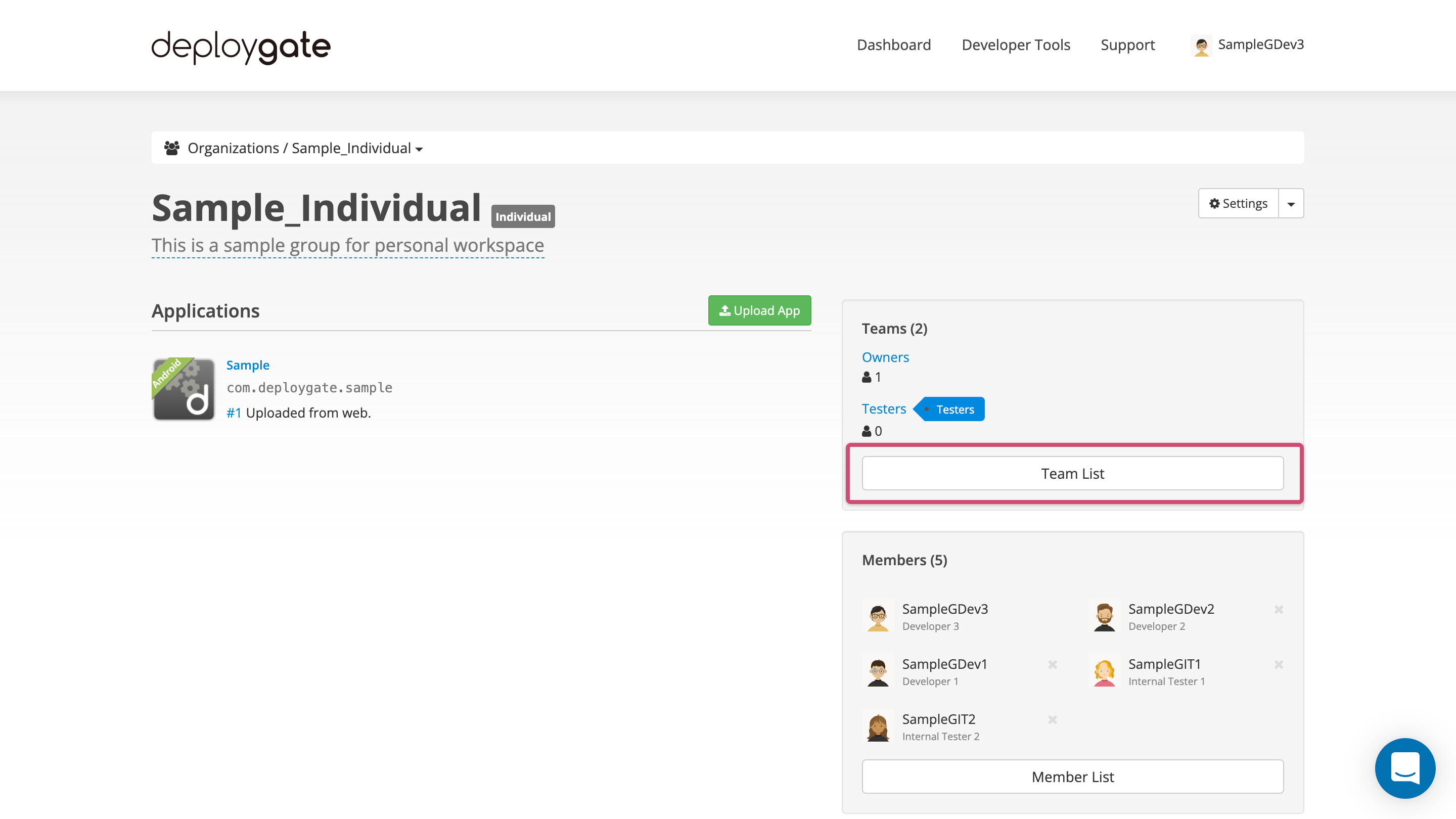
- Click on the “+Create” button on the team list page.
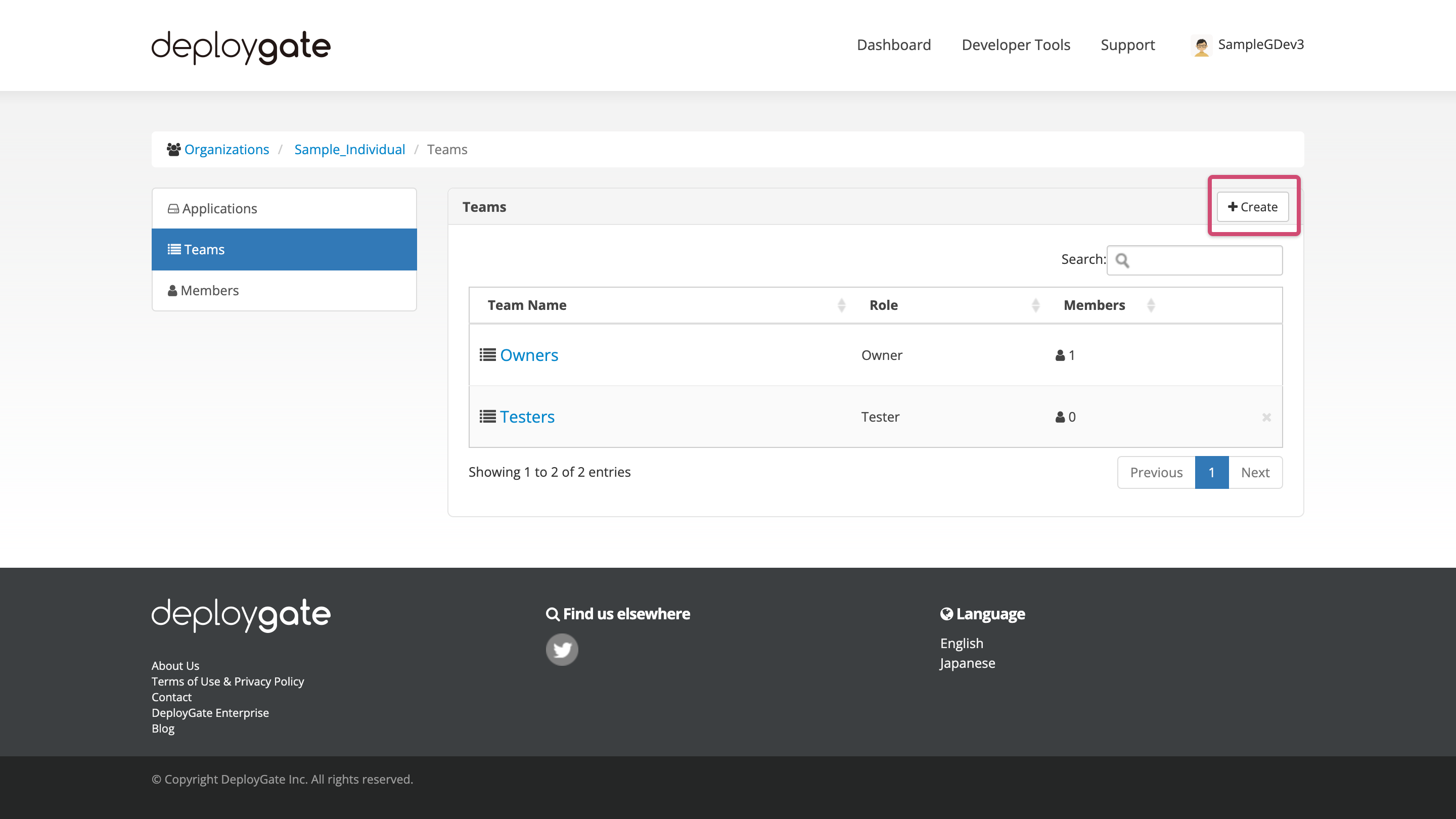
If the Create button does not appear, one of the following may apply:
- You do not have permissions to create teams
- An Organization’s Administrators grant users different permissions. Please visit here for details about the different permissions.
- The number of teams in your Organization exceeds the plan’s limits
- Your plan type determines the number of teams that you can create. For Individual Organizations, log in to DeployGate and visit here. For Corporation & Organization Plans, go to the Organization’s settings and select “Current Plan” to view your limits.