Delete Team
Only Owners and Administrators can perform this operation.
-
Go to the Project Dashboard and click on the Team List.
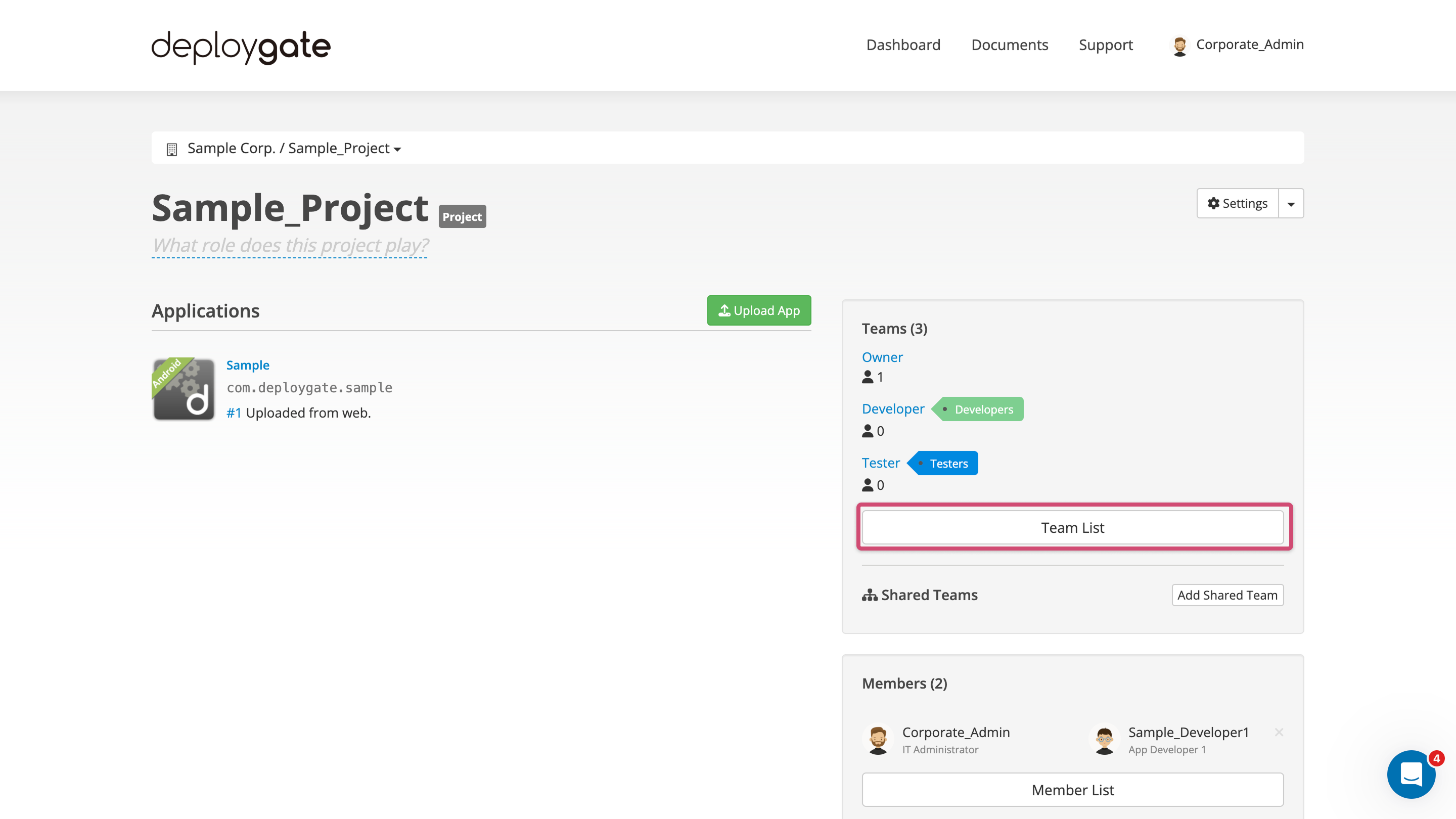
-
Click on the “X” next to the team name.
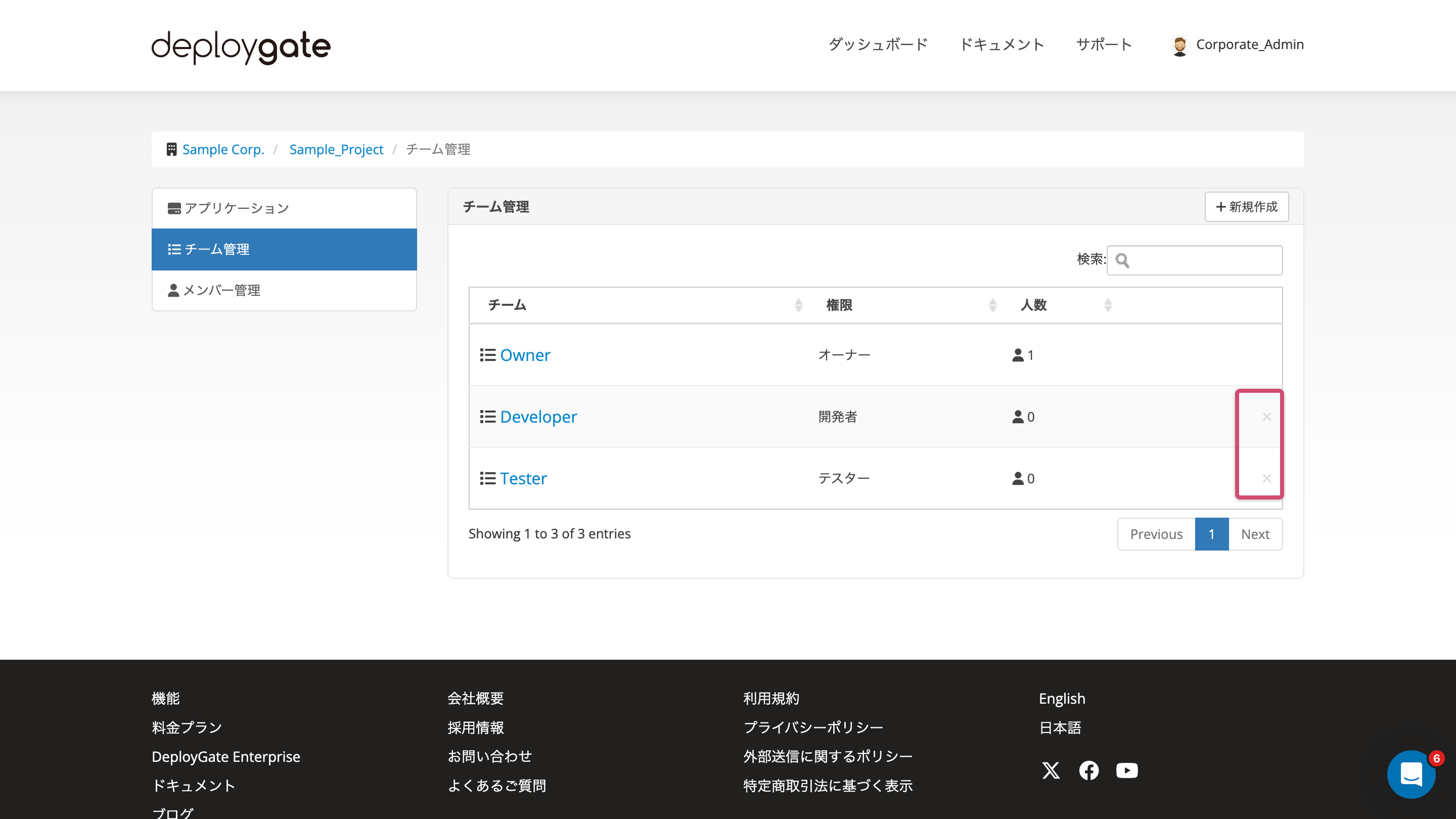
-
A confirmation popup box will appear. Select
OKto delete the team.
Deleting a team will not delete the Project’s members or its apps.