Edit Team
Only Owners and Administrators can perform this operation.
Change Team Description
Clicking on the team’s description section allows you to enter or edit the description.
-
Select the applicable team from the Project Dashboard or the Team List.
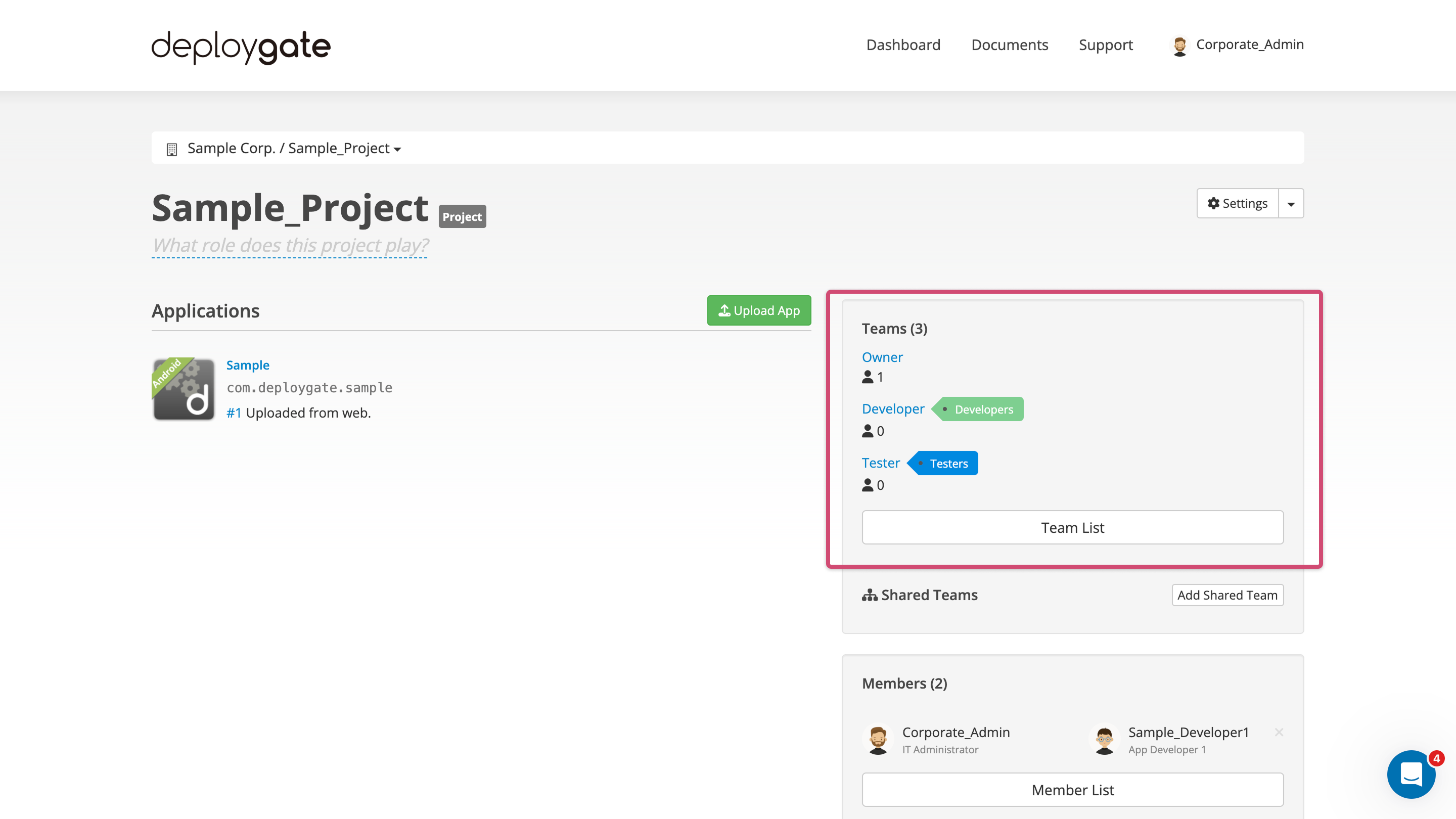
-
When the team’s management screen appears, click on the box beneath the team’s name to enter or edit the team’s description.
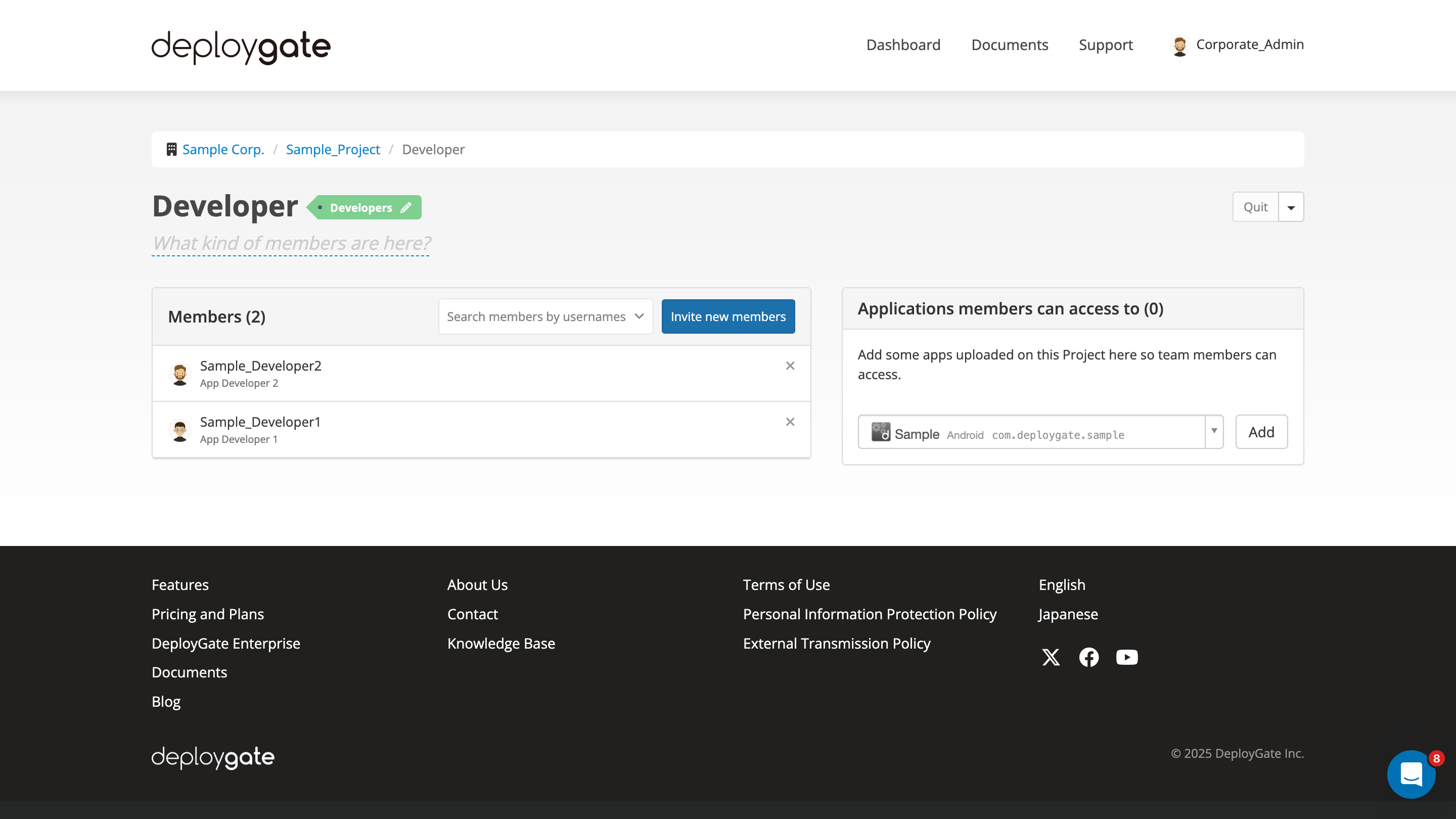
The team’s description will appear in the team and on the Project Dashboard.
Change Team Role
-
To change the team’s role, go to the team’s management screen and click on the role label next to the team’s name.
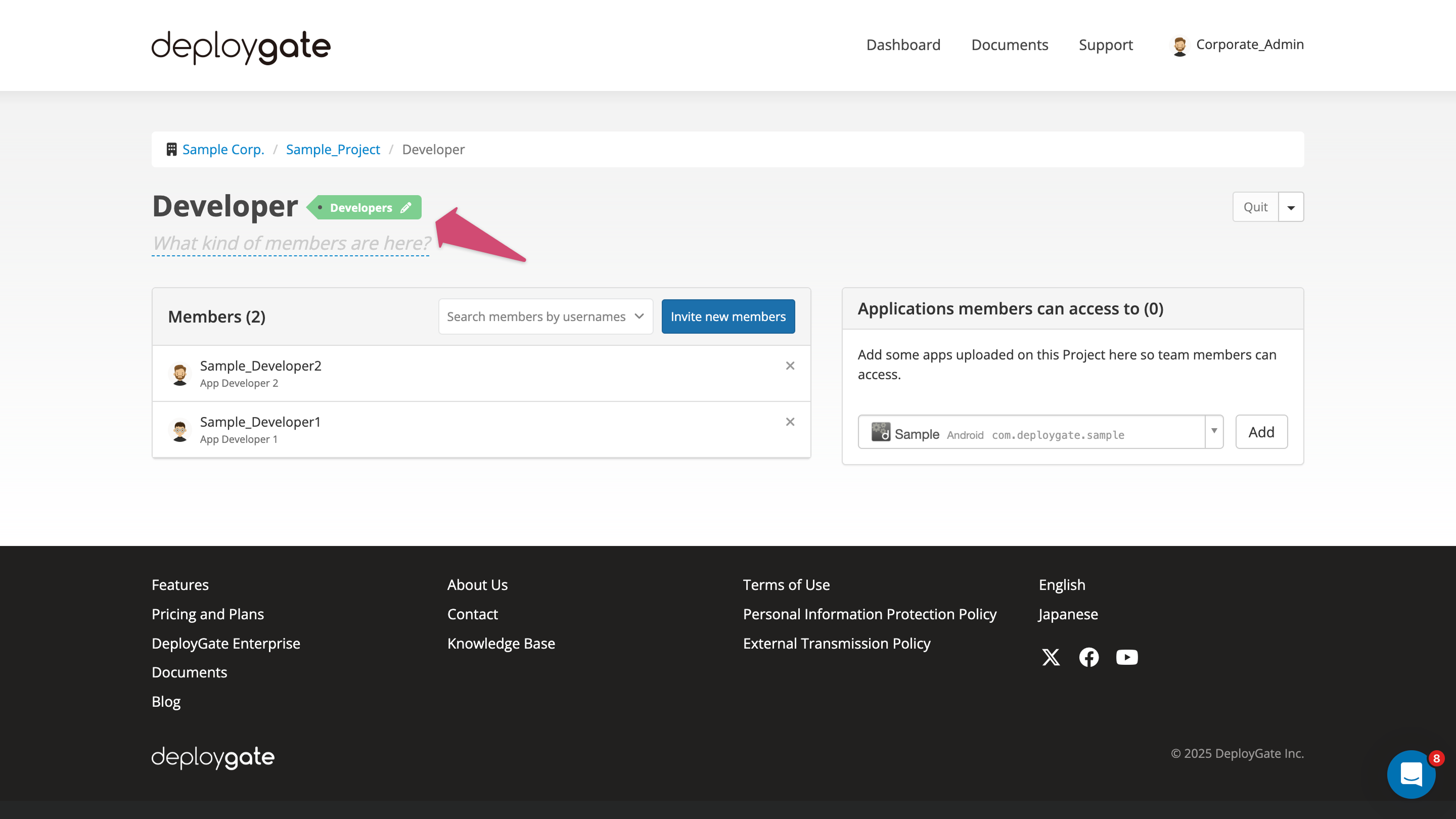
-
On the next screen, select the team’s new role.
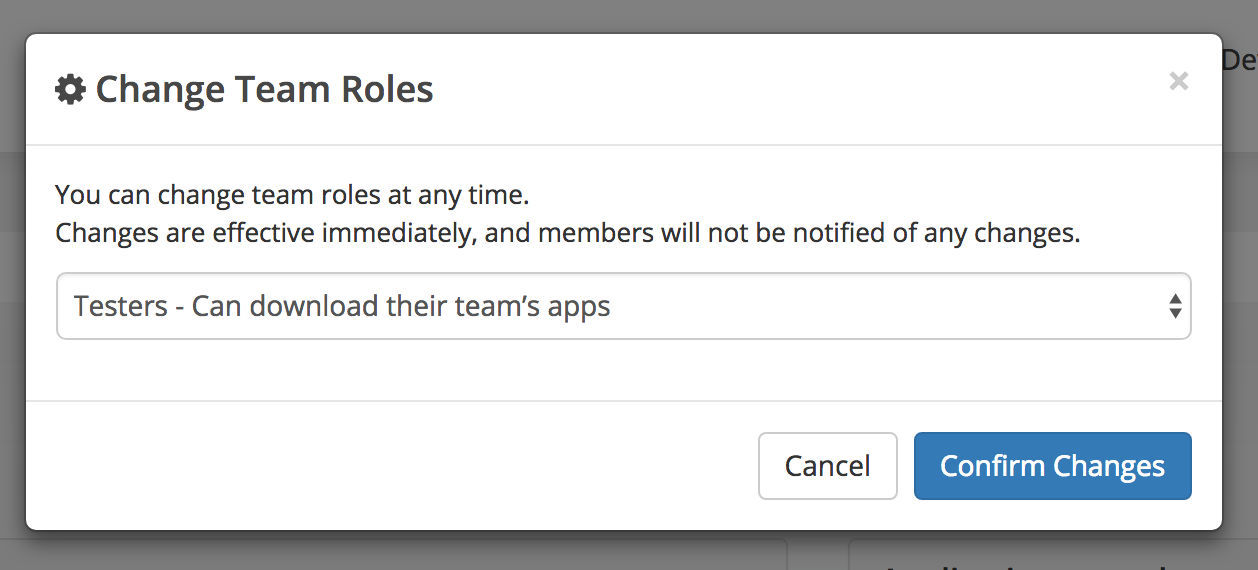
| Role | Details |
|---|---|
| Administrator | Access to all operations, including adding apps and managing users (some functions are excluded, such as payments) |
| Developer | Update existing apps and create distribution pages |
| Tester | Download apps only |
If the changes would result in the number of members exceeding the maximum number of developers permitted on the plan, the changes will not be possible. If this is the case, you must reduce the number of people assigned to the team or change to a plan with a higher developer limit.