Migrate App to Another Project
Only Owners and Administrators can perform this operation.
Migrate Personal App to a Project
An app uploaded to an individual account can be migrated to a Project.
If you are on the Startup Plan, you cannot migrate personal apps to that plan’s Projects. You must re-upload the app directly to the Project.
App Migration Screen
If you have not uploaded an app to the Project
If you have not uploaded an app to the Project, a button to the App Migration page will appear below the Upload button.
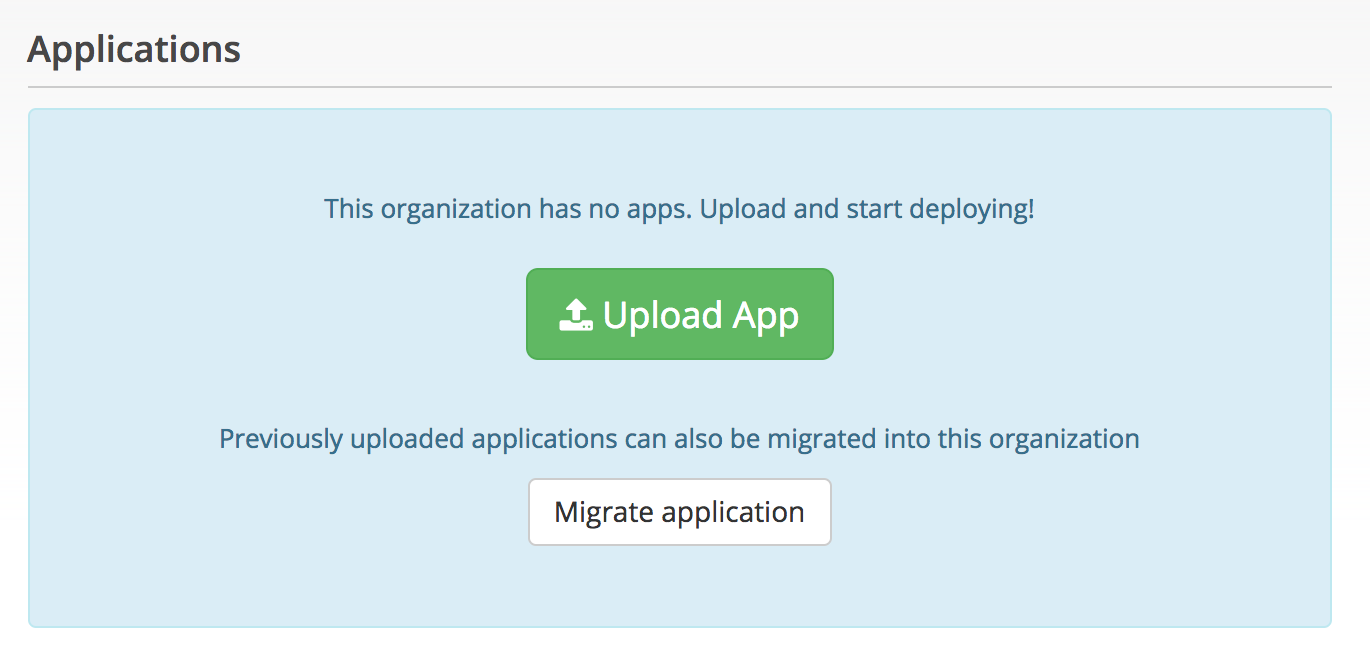
If you have already uploaded an app to the Project
If you have already uploaded an app to the Project, a link to the App Migration page will appear below the app list.
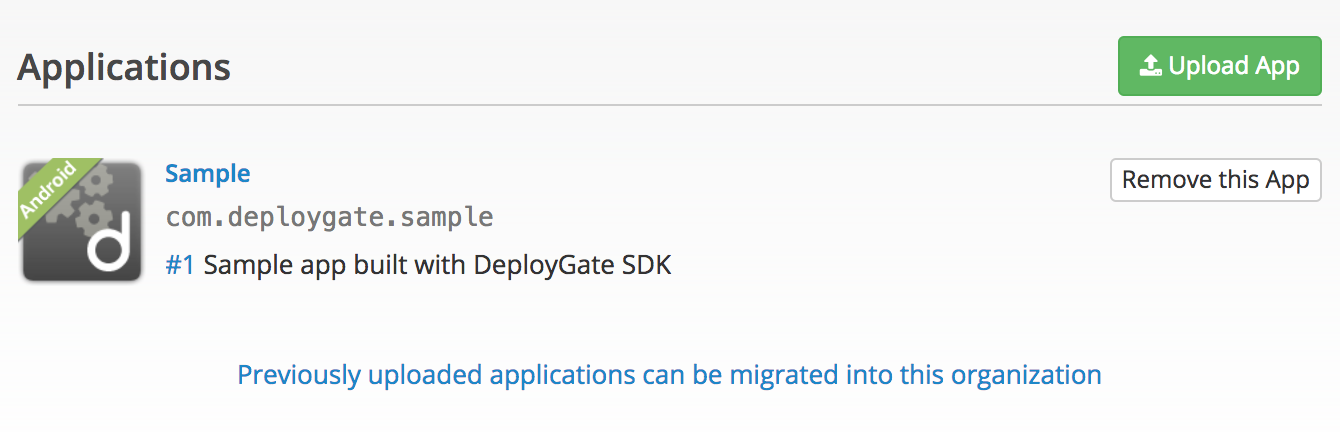
Personal App Migration Page
Your Personal App Migration Page will have a list of your owned apps. Select the app that you want to move to a Project and select the “Initiate migration” button to migrate the app. *Please note that this operation cannot be reversed.
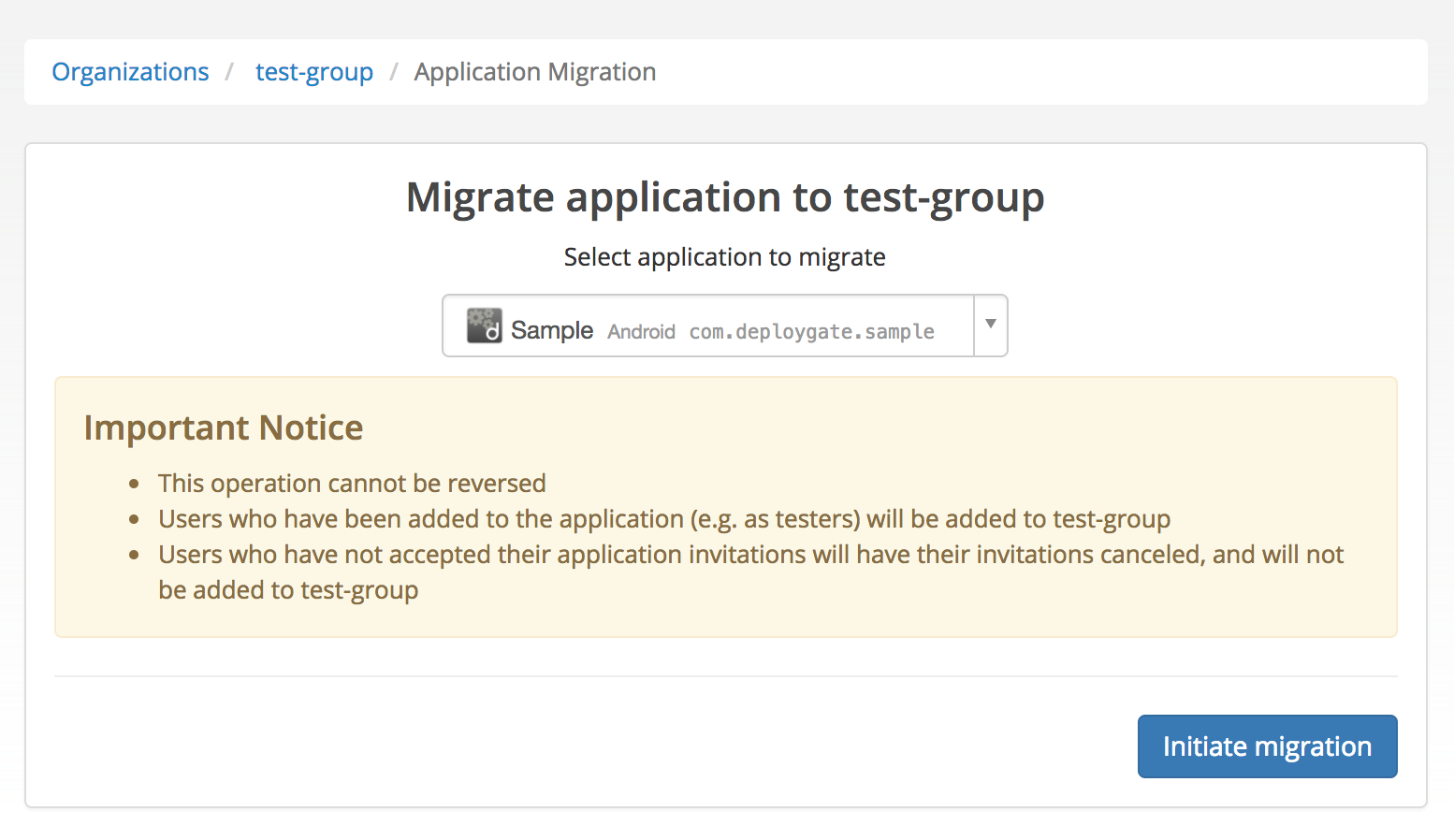
If you use an API to upload apps, you must edit the API’s owner parameters and API Key. Please refer to the applicable API Document for more details.