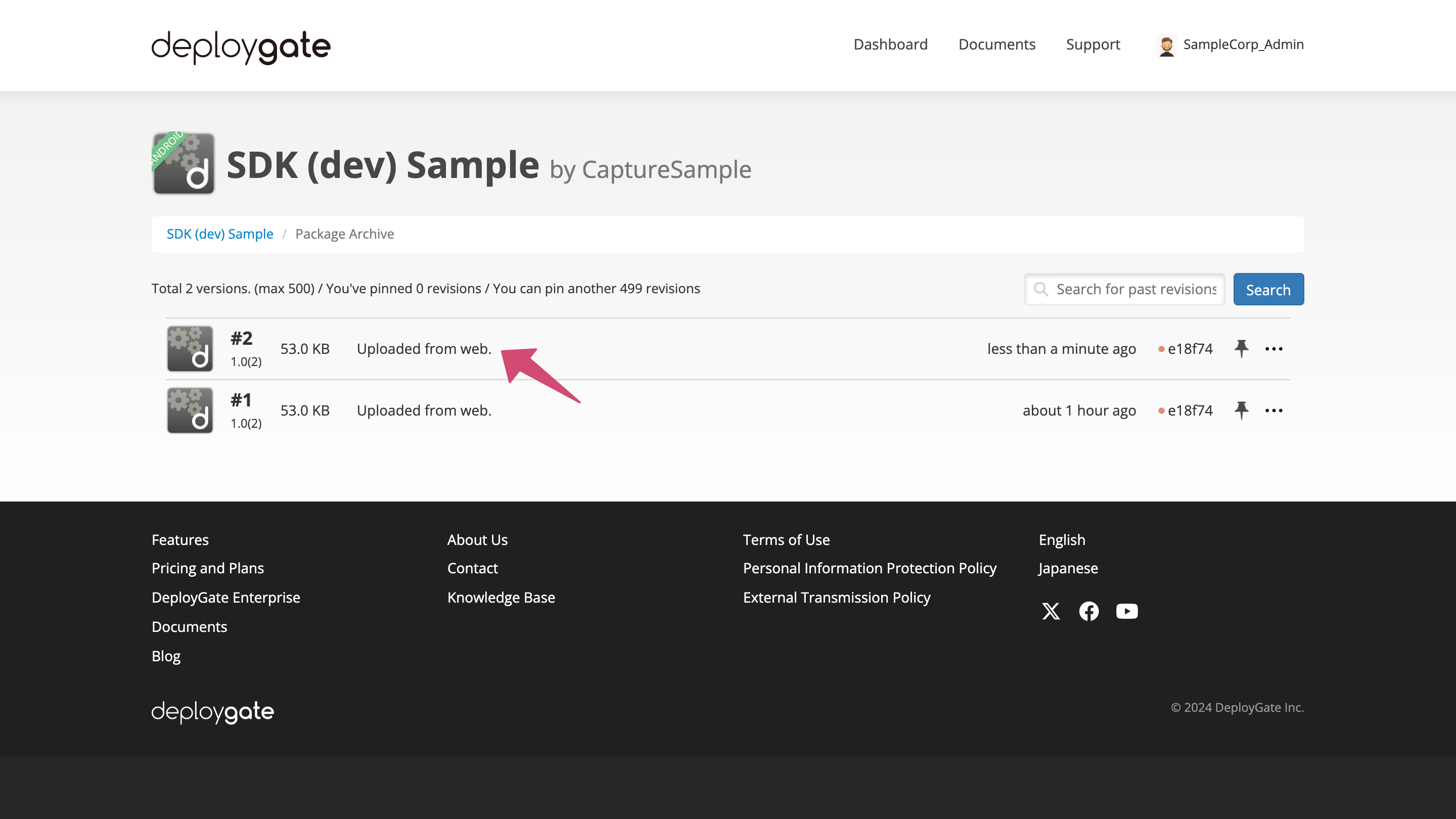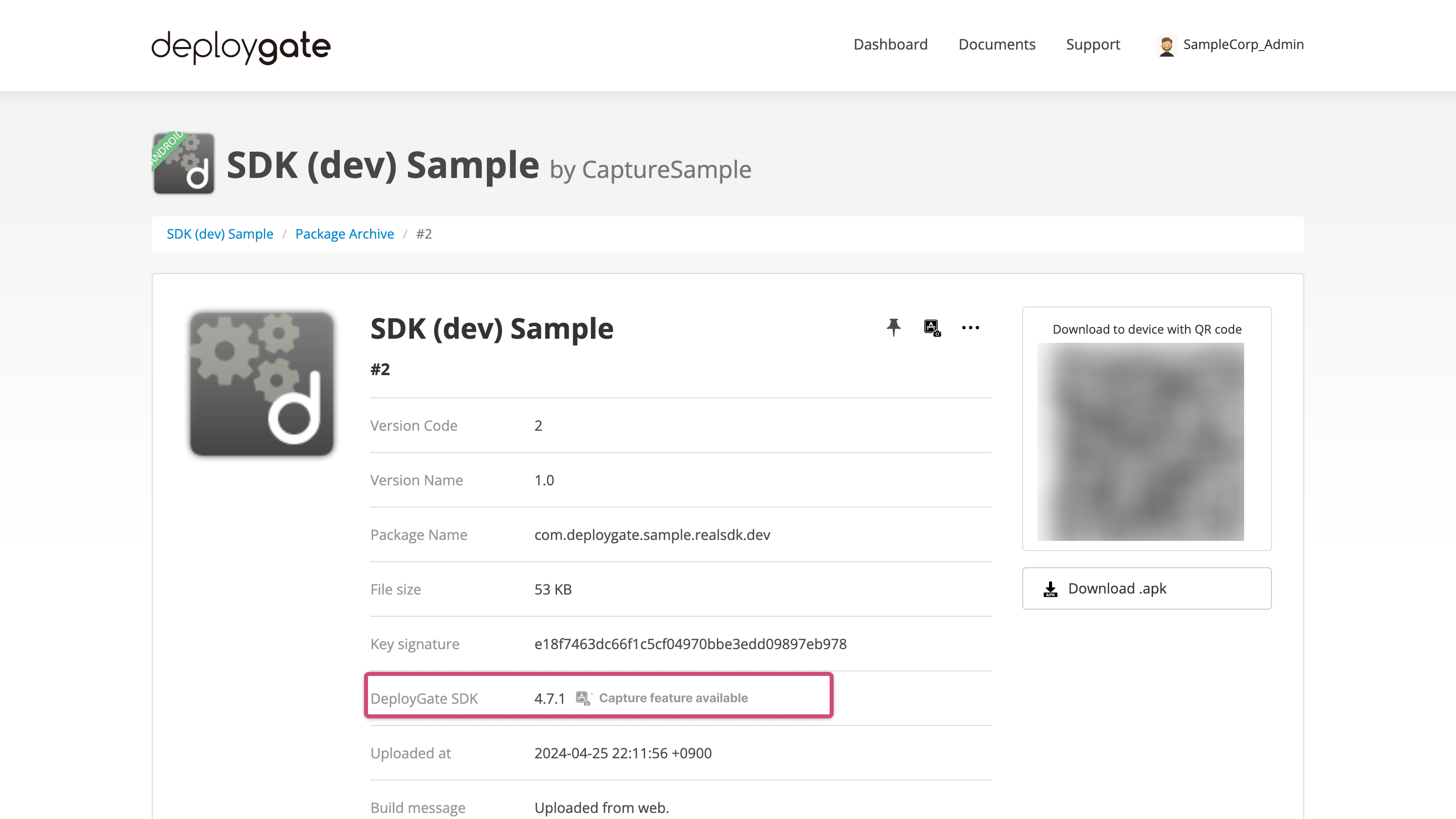Upload DeployGate Android SDK Integrated App
The Replay feature (Screen Recording) does not require SDK installation.
Integrate SDK
The Capture’s Screenshot feature requires DeployGate Android SDK (ver 4.8.0 or later). Please visit here for the latest SDK version. Please visit here for the latest SDK version.
Please visit here for information on how to integrate DeployGate Android SDK.
Upload to DeployGate
Once the SDK-integrated app is ready, upload the APK or AAB file to DeployGate. Please visit Upload Apps for information on how to upload apps.
Please upload the app to a Project within the Flexible/Enterprise Plan’s Workspace.
Verify SDK
After uploading the app, verify the SDK’s proper integration. Visit the App Details Page, click on “Options,” and select “Package Archive.”
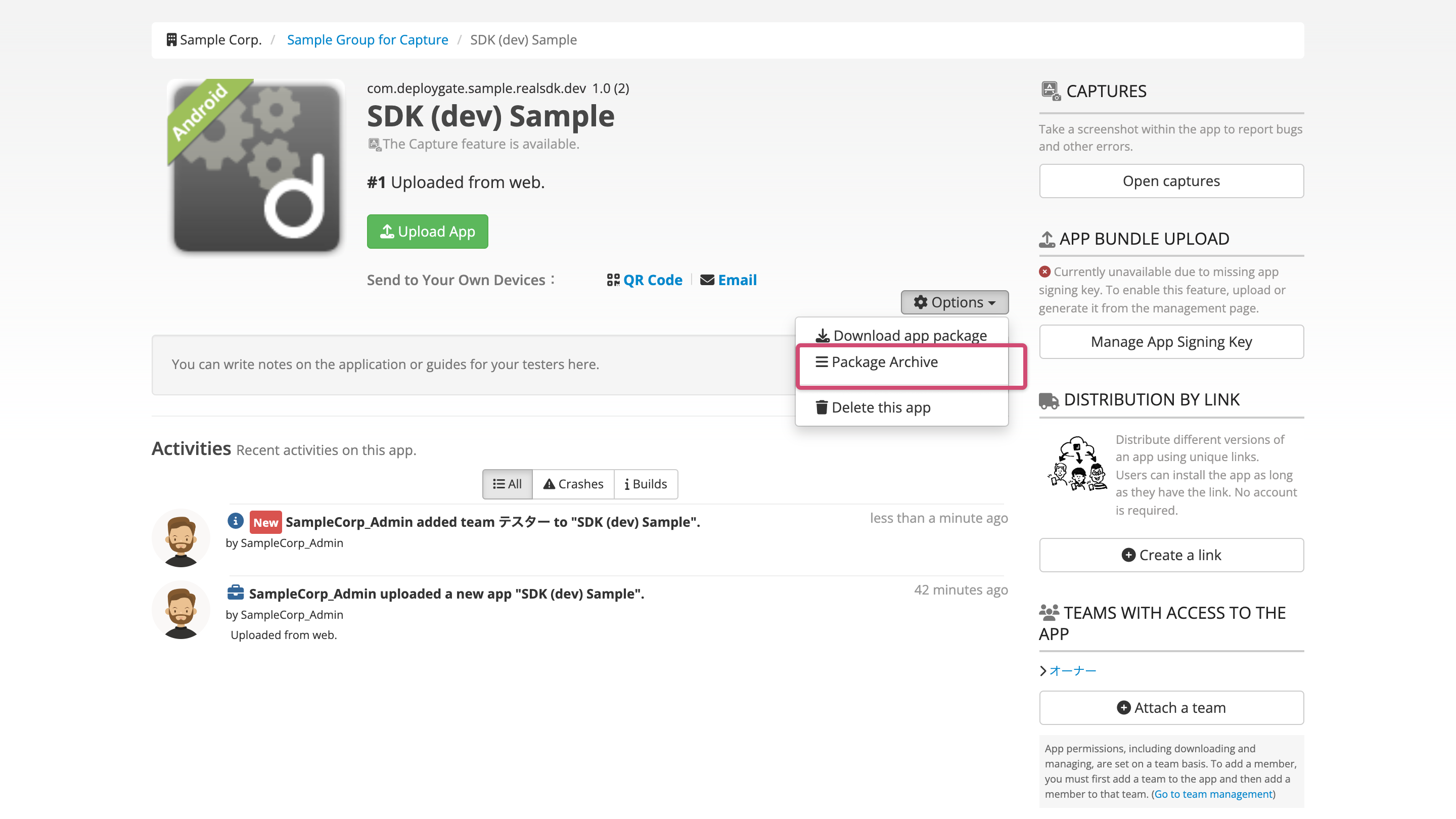
Select the revision you uploaded and look at the DeployGate SDK field. If it displays the message, “The capture feature is available,” the SDK integration is complete.