Delete Member from an Organization
If you are using Flexible/Enterprise plan, please visit this page.
On this page, we will explain how to delete members from an Organization.
Once users is deleted as members of the Organization, they will also be deleted from all applicable teams. A deleted member will no longer have access to the Organization or its apps. However, the member will retain their DeployGate account and will continue to have access to their own Individual Organization as part of the Free Plan.
-
To delete a member from an Organization, open the Organization Dashboard and click on the
Member Listbutton.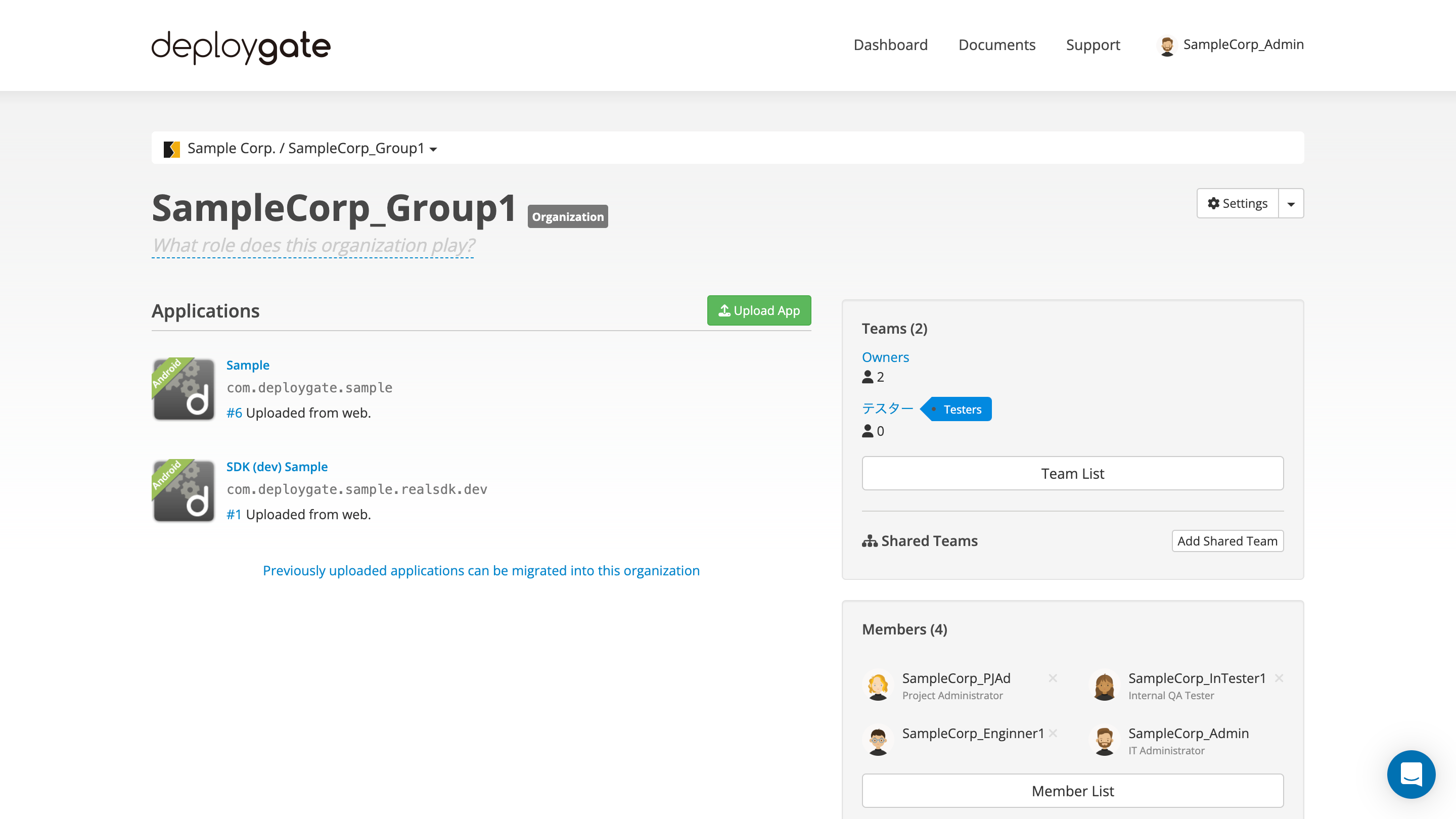
-
Click on the
Xnext to the name (or the email address for invited users without a DeployGate account) of the member you wish to delete.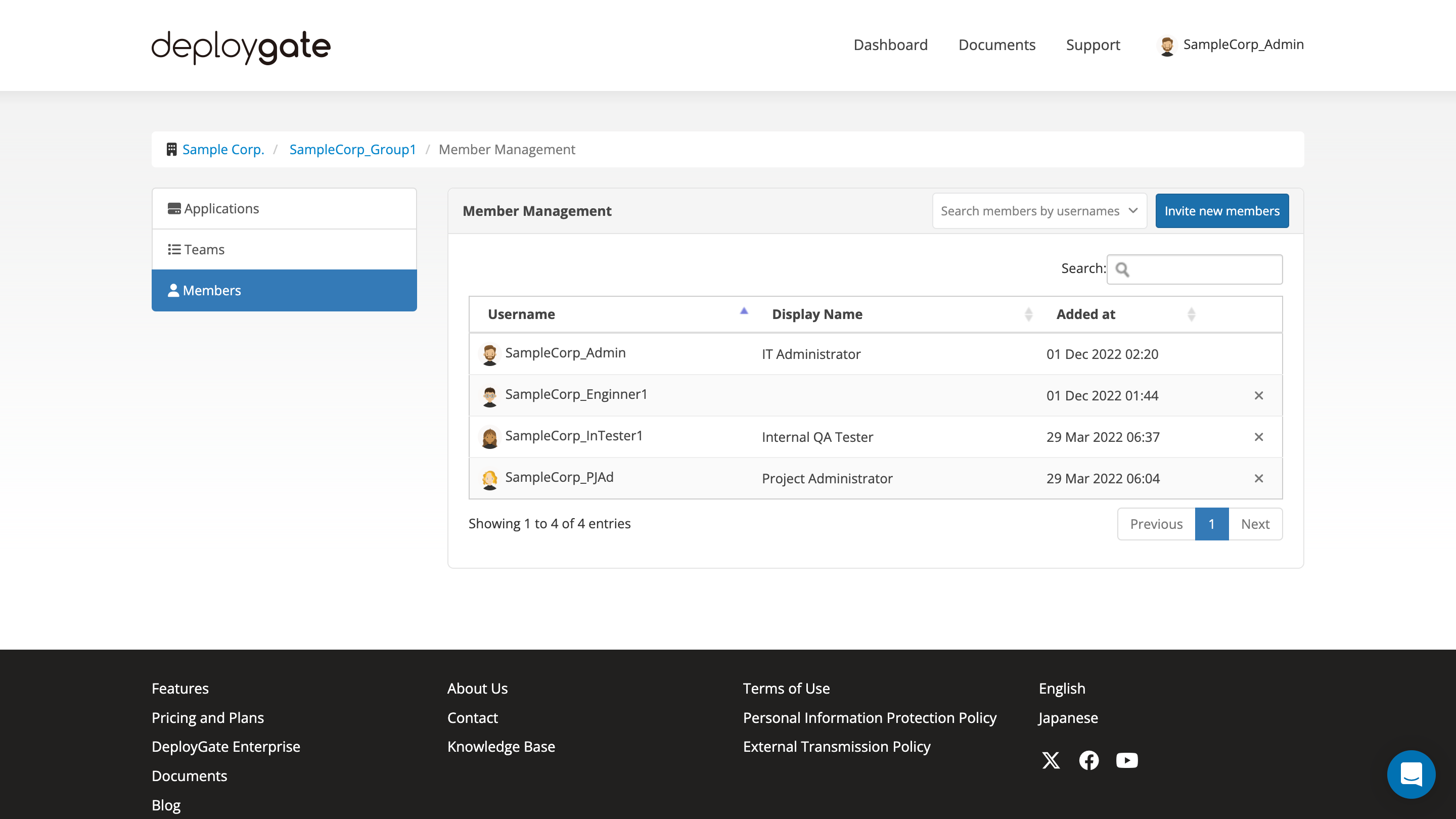
-
A confirmation dialog will appear. Click on
OKto delete the user from the Organization.
If you wish to delete an invited user who has yet to accept an invitation, please note that the email invitation itself cannot be canceled. However, the registration link within that email will be disabled. The user will not be able to use the link to access the Organization or register.